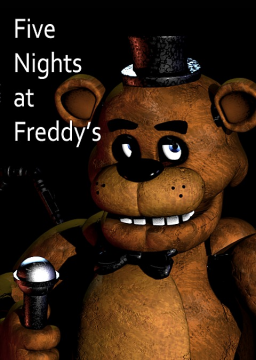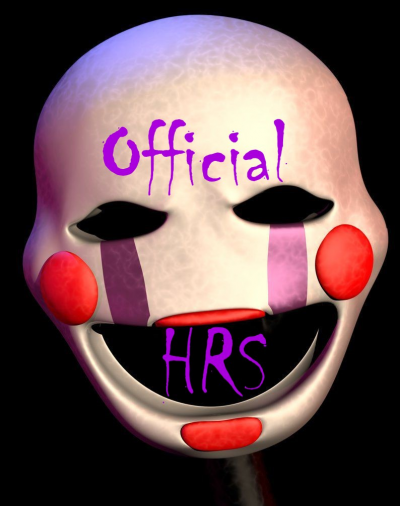Here's how to do the "Newspaper Skip" and "Check Skip" on PC (There may be ways to do it on the mobile & console versions of the game, but this guide will focus on PC. Although, you may be able to take concepts from this guide and apply them to mobile & console.)
NEWSPAPER SKIP:
There are two ways to skip the newspaper. When starting a run, you can either...
1.) Hover over the "Continue" button, select it (Either by clicking or by pressing ENTER), and then before you are taken to the newspaper cutscene, hover over the "New Game" button. This will skip the newspaper, and will send you directly into the "12:00 AM" screen.
2.) While hovering over the "New Game" button, click as fast as you can while wiggling your mouse over the button (I don't recommend this option, because it might not be doable if your CPS is too low. If you can't get this method to work, try #1.).
CHECK SKIP:
This one is easier, but you NEED to know the timing in order for it to be legal.
Resetting the game (using F2) on the check screen at the end of Night 5 and/or Night 6 will skip the cutscene, but it will still give you a star, allowing you to move onto the next night. As you press F2, SILMULTANEOUSLY left click to instantly skip the warning screen.