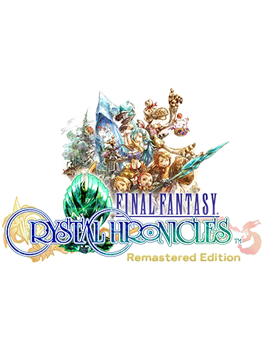This video tutorial covers everything you will need to get the load remover set up from scratch!
Downloads: RunLeash (make sure to always run it as an administrator). LiveSplit.
This tutorial assumes you are using the latest version of OBS, but this is not strictly required. If you are using something else for capture then you will probably need to set your capture method to "Screen" instead of "Virtual" in RunLeash. You will probably not be able to move or minimize your capture software if you do that.
if you want to try using my premade profile as a starting point you can download it here. (File > Import Profile to add it into RunLeash.) Please note this premade profile will not work by default! You will still need to follow the video to properly configure your capture card settings in both OBS and RunLeash. You will also still need to take two screenshots, one of a white and one of a black loading screen as my included ones will probably not work!
The load removed time (LRT) for all submitted runs will continue to be officially verified using Unload so using this plugin is completely optional. Even so, I still highly recommend all runners use this plugin if possible. Its accuracy has proven to be essentially perfect when setup properly, and it will allow you to know your LRT in real time while playing.
Message me on Discord if you run into issues and maybe I can help.