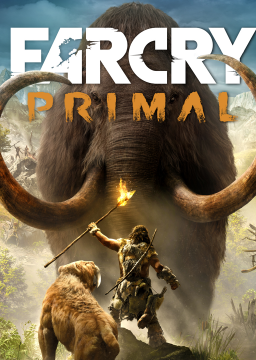Setting Up the Load Remover
Updated by ChiefSupreme
You can set up the load remover in LiveSplit using the Splits Editor. After opening LiveSplit, right click on it and choose "Edit Splits". Then type "Far Cry Primal" for Game Name then click the Activate button.

Then, you will need to change the Timing Method of your timer so that it will use Game Time instead of Real Time. I like using both so I add an extra timer and set the Timing Method of one to Game Time and the other to Real Time.


Loads Removed, DLC removal, New category and more
Smarkaka Winja brashtar swasar-kwa!
Some bigger changes and additions have been made for the Primal speedrunning.
BEFORE DOING ANY NEW RUNS, READ THE GAME RULES AND CATEGORY RULES.
What is new:
From now on, new runs will be timed with loads removed. On PC there is Load
Recent runs
Moderators