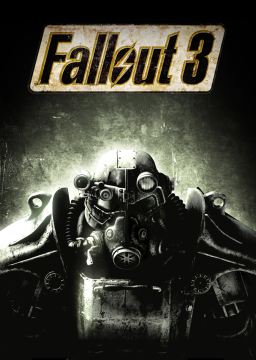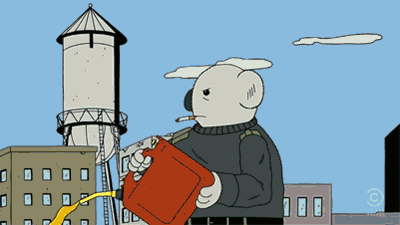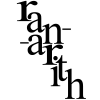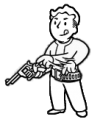Playlist: https://www.youtube.com/playlist?list=PLJY0pMIt5OZHoWljHoBzMMmwymjZo72q6
These videos was originally made for New Vegas, but the glitches work for Fallout 3 all the same.
[center][big]Embedded videos with descriptions:[/big][/center] [section=Text Mashing] Mashing textboxes in dialogue mode is significally faster when mashing with both ENTER on the keyboard and Left Mouse Button. Not really a glitch but in speedruns you want to go fast, and thus abuse as many mechanics as you can. It works like this because you're basically upping the input frequency, making boxes scroll by very fast.
[section=coc Warp] When an object or actor falls out of bounds and into the void in the bethesda gamebryo engine it will respawn in a pre determined spot on the map called the "CoC" (Center on Cell). This isn't as much as a glitch as it is exploiting an engine failsafe mechanic. This can be useful in speedruns to speed up backtracking, or to go somewhere you want on a map faster.
[section=Third Person Interaction]
Third Person Interaction is an exploit or glitch in Fallout 3/New Vegas that allows your character to interact with objects through walls. Simply go into third person, rub your face in the wall and twist the camera a bit if needed. When you see the prompt at the bottom of the screen, just use it!
[section=Time Stop]
This glitch stops time around you and lets you walk around in 'pipboy mode'. By mashing the "Place Marker" button whilst bringing up the map screen you can freeze everything around you and still walk around. To undo the glitch simply press on yes or no.
Don't walk too far away though since the game still thinks you are in the pipboy, and will not load new chunks of the world until you deactivate the glitch (or crash if you walk far enough)
[section=Item Duplication]
You can duplicate an item spawned in a container (spawned dead bodies also work) by depositing a stack of 6 or more other items with weight, then withdrawing them by pressing LMB and A almost at the same time.
The reason the item needs to have weight is because of the confirmation screen you need when withdrawing. If the item has no weight (such as ammo or meds) you will not get a confirmation screen.
The reason you can't dupe items from your inventory is because those items have a Reference ID, whilst items spawned in containers does not. Read more about item ID's here: http://fallout.wikia.com/wiki/Form_ID
This glitch works exactly the same in Fallout 3 as it does in New Vegas, and should also work on consoles (Only tried it with a controller)
[section=Speedcripple]
Speedcripple is a Fallout 3/New Vegas glitch that will add speed on top of your normal movement speed by quickloading at a precise timing. It works because when you cripple your legs, the game lowers your movement speed, and when the legs get healed it adds the speed back. So by quickloading (and thus "repairing" our legs) at a precise time when our legs get broken we can make the game add speed to our character with 100% movement speed, resulting in you moving about 150% speed.
This glitch is pretty precise and has a different timing on different hardware (and is also not possible on consoles due to lack of quickload)
This glitch also has negative synergy with the Reload Dashing glitch, since it makes your character move with the "crippled legs" animation and Reload Dashing requires the regular walking animation.
[section=Block Boosting] Not useful for any PC runs, but it's a neat glitch that I want to show.
A trick that only works with the gamepad control scheme (so xbox controller on pc/console only) By blocking and jumping in a specific rhythm you can gain almost double the jump velocity.
[section=Level Skipping] Level Skipping is a glitch that allows you to basically raise your level really high with minimal effort. Note that you don't actually get to allocate any extra skills from doing this glitch.
All you want to do is to have Auto Save on Travel enabled, and exit a door to another cell/the overworld at a specific timing.
The timing is roughly when the "LEVEL UP" text in the bottom right is done fading out.
When you're on the other side of the door, simply reload the autosave, do a 180 and repeat it until you're satisfied.
[section=Stop Hopping] Alterntaive names: Bunny Hopping, Circle Jumping
The effect of this glitch is identical to Block Boosting, except it's easier to perform and it's keyboard/mouse only.
Inputs are flick mouse, jump, hold forward, release forward when landing, jump again and hold forward.
It's an easy trick to learn, but requires some practice to be able to chain it reliably.