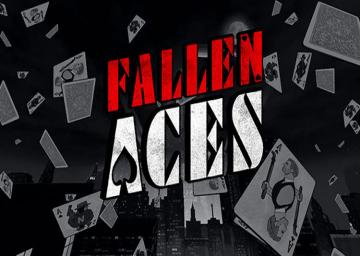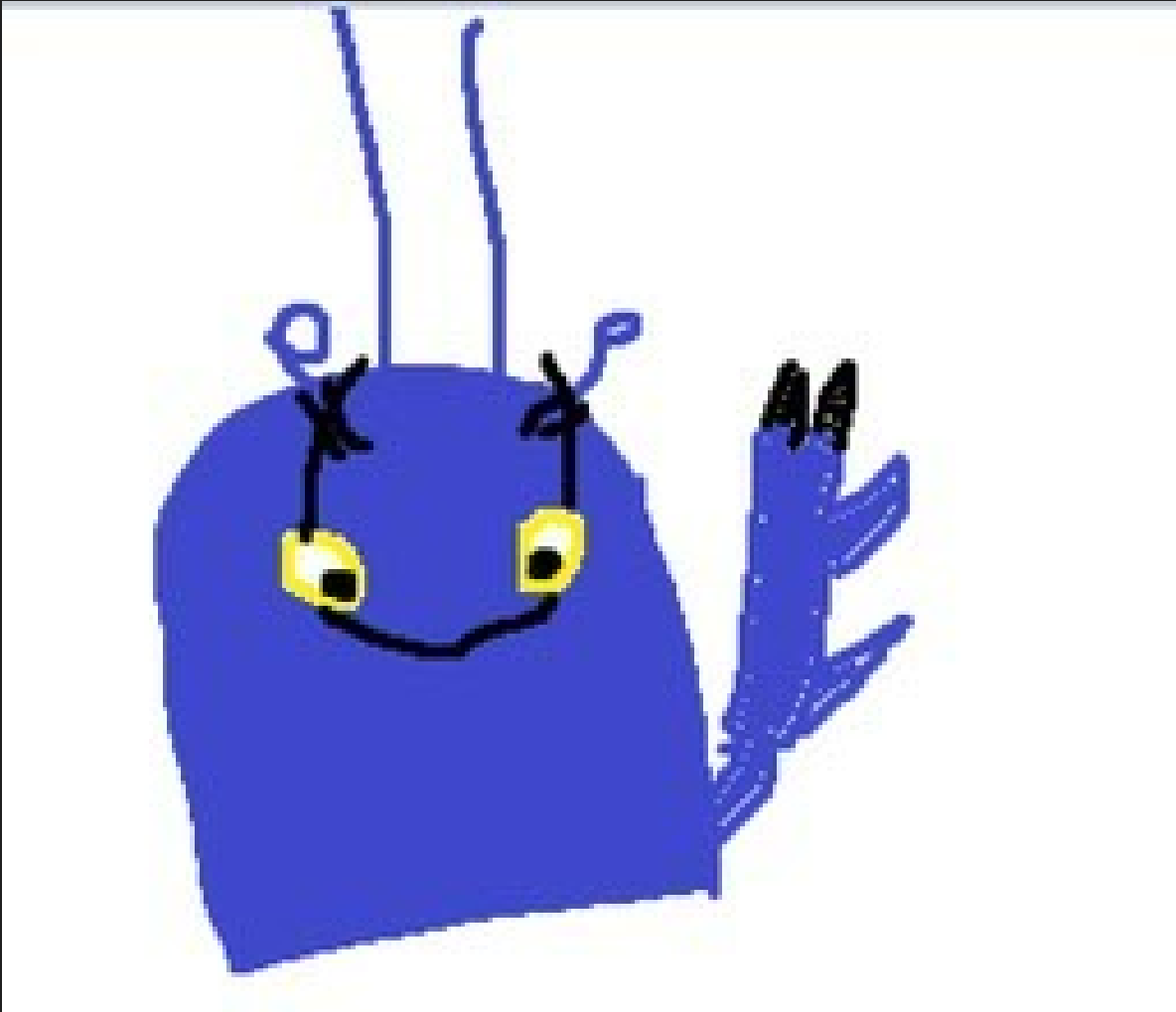How to add the Fallen Aces Autosplitter to LiveSplit
Updated by Pxscn
A quick text and visual guide on how to get the community Autosplitter set up on your LiveSplit.
First, open up LiveSplit and right click the instance. When the menu pops up, click "Edit Splits".
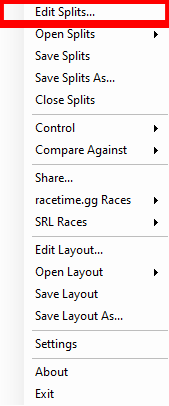
Next, Make sure your Game Name is set to "Fallen Aces".

Lastly, underneath your "Attempts" counter, you can click the "Activate" button to turn on the Autospltter.

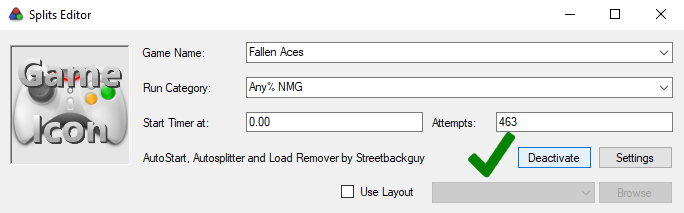 That's it! You're good to go now.
That's it! You're good to go now.
Happy Speedrunning!
Recent runs
Level: Moth to a Flame
Level: House of Cards
Level: Wake up Call