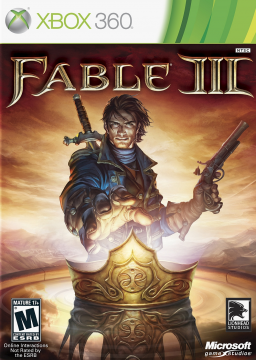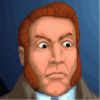Going through the process of emulating GFWL functionality to get your game to run is a good deal of effort that requires you to to modify and overwrite pre-existing Windows software (a guide to doing that can be found in the Fable Speedruning Discord). It can be fun, especially if you're interested in finishing your weapon collection or running co-op, but...
The GFWL fix seems to result in longer load times and makes it obnoxiously difficult to get any sort of load-remover to behave consistently for everyone. If you're interested in improving your RTA for free, be sure to download this shh% setup kit and--whether or not you actually use that mod--drop the xlive.dll and xlive.ini files from that package into your Fable 3 install directory (the main folder containing the launcher and .exe). Those files will dupe GFWL functionality without emulating it at all, meaning faster load times, a more stable experience, and a more accurate view of your IGT (which we're not using for PC just yet, but still).
Just be sure to back up the base game's xlive.dll and xlive.ini so you can drop them back into the install directory if you ever want to do online play. The files in that package will override the GFWL fix, so you can have that installed and simply disable it with those two files without causing any extra technical hiccups!
Run fast and have a good one!