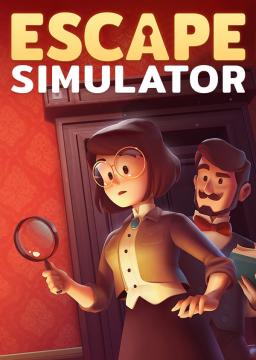This guide only works if you own Escape Simulator on Steam.
takes a large sip of coffee**
So, the game has been updated once again. And again. A bit too much. It seems that these last few updates weren't really what you want speedrun-wise.
This isn't a new phenomenon, because many speedrun communities who run modern games experience the same issue where updates and patches has caused the speedrun to go slower, mostly due to the loss of an invaluable glitch in the run.
Why downpatch your game?
In Escape Simulator Speedruns, there were useful glitches that were patched out from the game. This includes:
- Duplication Glitch (using Inspection Mode)
- Gold Chamber Skip
- Portal DLC Cube Grab
- (there's a bit more... what, I joined the speedrun community way later in time shush)
This is not necessarily an exhaustive list as the game still gets regular updates, so some other glitches or tricks that exist may get patched out. Not to mention that there might be significant changes that drastically makes the run slower, even if it's not glitch-related (i.e. Tutorial getting overhauled to a completely different level).
Alright, how do I downpatch Escape Simulator?
To downpatch Escape Simulator on Steam, you will need to have Escape Simulator installed on your computer first if you have not done so already. The files will be downloaded into the game folder, but this is to ensure that
Next, you need to open the Steam Console. Open Run and enter in the following:
steam://open/console
This will take you to the Steam window, but now with the Console option at the top.
In the Console, you will need to download the legacy files for the game. For convenience, here is the download command for specific updates. This will take some time to download especially for the Base Game download. I will try to update this to include other updates, but oh boy there's way too much legacy content to swift through.
Last Duplication Update:
Base Game (Windows):
download_depot 1435790 1435791 1611336239973693786
Base Game (Mac):
download_depot 1435790 1435792 5440266048987466688
Base Game (Linux):
download_depot 1435790 1435793 6962104622166690786
Steampunk DLC (Windows)
download_depot 1435790 1942101 8486929218996380399
Steampunk DLC (Mac)
download_depot 1435790 1942102 3235438763236917714
Steampunk DLC (Linux)
download_depot 1435790 1942103 1100319875965930640
Wild West DLC (Windows)
download_depot 1435790 2175261 3629672778007841116
Wild West DLC (Mac)
download_depot 1435790 2175262 5045470111641975407
Wild West DLC (Linux)
download_depot 1435790 2175263 8016821081560270671
After downloading, retrieve your files using the following file location and unzip them:
C:\Program Files (x86)\Steam\steamapps\content\app_1435790
Finally, go to your Steam Library and right click on Escape Simulator. There, hover over Manage and click on Browse Local Files. After being taken to the game's folder, immediately delete everything in the folder and replace it with the unzipped folders you have downloaded from the database. If you have downloaded the DLCs, make sure that they are inside a folder titled "DLC".
Now you are all set! Play the game now and voila, you are now able to play the legacy version of the game!
There's a specific version I want but it's not listed above. How can I downpatch games myself?
If you want to download other legacy versions of Escape Simulator, here are the steps:
- Open the Steam database for Escape Simulator link here: Escape Simulator Depots · SteamDB.
- Scroll down to the table and on the left (or above the table if the window is smaller) and click on Depots. You will see another table that has information on specific versions of the game.
- In the table, find the version you are looking for that is specific to your machine and whether you want the base game or DLC versions. After finding the depot, note down the Depot ID.
- Click the link of the depot you found. Here, and on the left (or above the table if the window is smaller), click on Manifests to get a table of the game's updates.
- To find the update you are looking for, you need to pay attention to the dates. There is not really a lot of information about specific updates as the game updates constantly and it's really difficult to note every single significance of each update due to lack of manpower. To figure out what date has what you want, you may need to reference other sources such as news posts from the game on Steam, obsolete Speedrun.com runs, or Discord Posts in either Pine Studios or the official Discord Server. It would be better to have a table with a list of all of the updates and the changes, but for me personally, my computer cannot handle downloading multiple depot packages over and over again.
- Once you have found the update, note down the Manifest ID.
- Open the Steam Console and type in the following command, while also filling in the other arguments (the download may take a long time due to the size of the game):
download_depot 1435790 <depotid> <manifestid>
*Note that the number, 1435790, is the App ID for Escape Simulator. For other games, their App ID will be different.
- To retrieve your file(s) go to the following directory and unzip the folders.:
C:\Program Files (x86)\Steam\steamapps\content\app_1435790
- Go to your Steam Library and right click on Escape Simulator. Hover over Manage and click on Browse Local Files. In the game's folder, immediately delete everything in the folder and replace it with the files you have downloaded from the database. Now you have downpatched your game.
Phew, that is a lot.
Something to keep in mind is that when the game updates or you uninstall the game, you will need to redo the steps for downpatching the game. This is definitely a grueling process, and I wish developers added a way for speedrunners to easily access certain legacy versions of the game without going through the hassle (especially with the DLCs because holy moly there is too many things to download now for downpatching).
Let me know if there are any issues with the guide, and if you have any questions, feel free to jump into the Escape Room Speedrunning Discord for help.