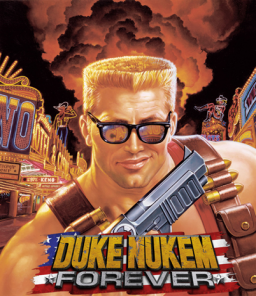Tool: OBS (Recording Software)
Updated by LiquidOtacon
After installation, make sure LiveSplit and DukeForever is running
-When prompted select Optimize for Recording
-Setup the Audio so it pickup your speakers, microphone optional
-Click on the + button in Sources
-Select WindowCapture and then set the source to LiveSplit
-Click on the + button in Sources
-Select GameCapture and select DukeForever
-If in the preview window your screen is not fullscreen right click on the preview and select Transform
- Stretch To Screen
-You can adjust where your LiveSplit window is by clicking and dragging in the preview. you can also scale it
Recent runs
Moderators