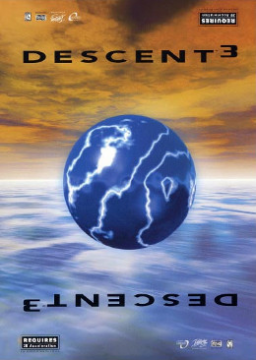An .asl file for LiveSplit.
Enable it by adding it to your LiveSplit layout. Make sure also to select "game time" as your main timing method.
Once it is set up you can launch Descent3 and run the game. Livesplit should split at each level completion. Once the run is complete you can then close the game and see your time.
What is counted as in game time ? All the time spent in the active game engine. When you play, of course, but also in cutscenes. Not if the game is paused, not when a submenu is opened, and not in the main menu.
This means the time counted by LiveSplit should be equal to the time displayed in the debriefing of the level. Or superior, if you happened to load a save, or use a demo.
Be careful that several ways of timing have been used yet, and I'd like this one to be the official one.