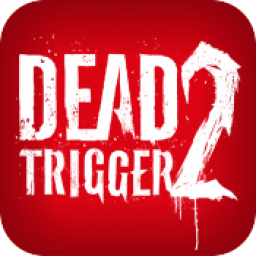How to analyze Full runs the right way (Tutorial)
Updated by WagnerBrasil
Dead Trigger 2 is a little tricky to know the correct frame of where the time starts and ends.
So with a lot of analysis I found a very safe way to analyze your time.
NOTE: Calm down, you runner may find it a bit complicated and laborious to do this, but don't worry, you can send run and I'll do the progress for you with the analyzed times.
● The steps are:
- You have to have the complete video and pass it to your PC
- Use a software called "Sony Vegas" which in my case, I WagnerBrasil am using Vegas Pro 12.0 - Version 12 (Build 770) 64 bit.
- Take the exact frames that are shown in the guide and use the filter that comes in Sony Vegas called "Timecode" which start and end frame will be used.
● Images in general:
● Video:

● Categories ▶ USA and Any%
● Image 1:

● Image 2:

● Image 3:

Recent runs
Level: Anybody Home? (Africa)
Level: Showdown (China)
Level: Sniffer (China)
Level: Water Before Gold (Africa)
Moderators