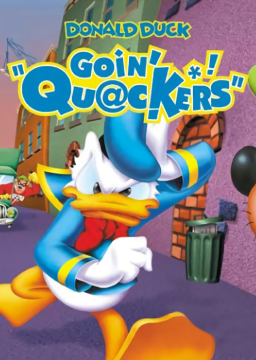Hello y'all,
As you might know, N64 EMU suffers from a bug that softlocks your game when you try to talk to any character in the game or try to utilise the outfit changer (except for the gladstone dialogues), which for quite a while we thought was unfixable and thought made it (near) impossible to run the game in the 100% category. This is however not the case. This bug can be avoided with a minor deviation from the default settings of your Project64 emulator. This solution works in both Project64 1.6 and Project64 1.7.
So what do you need to do?
Go to your settings, while having the Donald Duck Goin' Quackers ROM opened, then to the ROM settings tab. Here you will find the "Counter Factor" setting. By default this is set to "1". Setting a low number here makes games run smoother and reduces load times. Setting a higher number here introduces more lag and increases load time.
Setting the Counter Factor to "0" is generally banned in most speedrunning communities for obvious reasons. We're however going to go the opposite direction and going to make the game intentionally laggier by setting it to "3". For some ungodly reason setting it specifically to 3 fixes the softlocking. Your game will run a little laggier, and load times will be a little slower, but it does mean that it is now possible to consistently run the 100% N64 EMU category, while it wasn't before.
I hope this helps y'all - Enjoy N64 EMU 100%! Regards, autobus22 <3
IMPORTANT NOTES:
-> Please do not forget to return your Counter Factor to "1" before running the any% category! It is not disallowed to run any% with a count factor of "3" at the moment, but you'll find it bloody difficult to be competitive due to it's impact on loading times.
-> The usual advice to run Project64 1.7 over 1.6 is at this point unconfirmed with these settings. It is currently unknown which version of the emulator runs the game better under these circumstances.
-> This solution was only tested with the default Project64 settings (except for resolution changes). The softlock may or may not reappear if you've made other modifications to your settings.
Due to the new Twitch policy regarding highlights and following what other speedrunning communities are doing, from today Twitch highlights won't be accepted for new submissions on the leaderboard. We highly encourage everyone to export all of your runs (or simply your PB) to YouTube or any similar