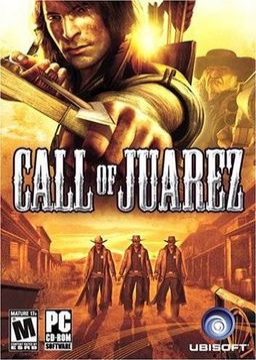Long Loading Times: This is the single most common complaint about Call of Juarez, and stems from a combination of factors. Each time you alter your video settings in the game, Call of Juarez has to either create or alter many files in its shader cache to drive all the special effects in the game. The location of this cache is in separate folders under your \Documents and Settings[Username]\My Documents\call of juarez\Out\cache\Shaders directory in XP, or \Users[Username]\Documents\call of juarez\out\cache\Shaders in Vista - note there is one folder for each Shader version you have used (the DX10 version has the name of your graphics card in front of it). This shader cache is similar to the shader optimization routine Battlefield 2 goes through for example whenever you update your graphics drivers or change a graphics setting. The important thing to note is that there are around 3,000 or more individual small files in the shader cache. When you first load up after a setting change, or when loading up new maps/levels, the simple act of creating or modifying these files is very system intensive, particularly for slower or unoptimized hard drives with longer seek times. .....
After you have changed your settings several times, particularly if you've experimented a great deal with the tweaks in the Advanced Tweaking section of this guide, it is important to clear the shader cache and let the game recreate the files the next time it loads up a level. To clear the cache(s), simply go to your shader directory and delete all the sub-folders. Clearing the caches can fix several problems: it can resolve strange performance slowdowns and ensure optimal FPS; it will ensure that any setting changes you've implemented are correctly applied; and it can resolve any graphical glitches you may experience. During the course of preparing this guide, I often found that after a fair few setting changes the game would not display certain changes in settings correctly any more - so I cleared the cache, reloaded the game and everything would be fixed.
To 'optimize' the shader cache, both to improve performance and loading times, do the following: Firstly make sure you have arrived at a comfortable configuration you feel will meet your needs. Close Call of Juarez and clear your shader cache manually (see above) - permanently deleting all the sub-folders in the \Shaders\ directory. Now restart the game and load up a saved game or start a new level; it will take a while longer to load as the cache is being recreated. Now quit Call of Juarez, and defragment your entire hard drive. The next time you go to play the game, it should load faster, it should perform at its best, and you should have no graphical glitches or incorrectly applied effects. This is a necessary step, so please do not ignore it. ....
One additional method some people are recommending to speed up loading times and perhaps boost performance is to unpack the zipped .pak files Call of Juarez has in its main directory. These .pak files contain all of the files CoJ uses to run the game, and each time you launch the game are unpacked and loaded up. If you want to try this method, extract the contents of each .pak file found under the \Program Files\Ubisoft\Techland\Call of Juarez\ directory to that same directory. Then rename the original .pak files to something else (e.g. .pack) so the game does not recognize them.
Now, make sure to defragment your hard drive as these unpacked files may be fragmented. Then the next time you launch the game, it may load up more quickly. Note however that the longer loading times in Call of Juarez are still influenced by your shader cache and other factors such as your hard drive speed, so just by unpacking these files you won't magically get a performance boost or a dramatic decrease in loading times. However it is a tip some people recommend so I've included it here for completeness.
Update: Note that some people have found that using this method gives them an error and can require reinstallation of the game to resolve, so please approach this tweak with caution.
Source: https://tweakguides.pcgamingwiki.com/COJ_3.html and https://tweakguides.pcgamingwiki.com/COJ_10.html