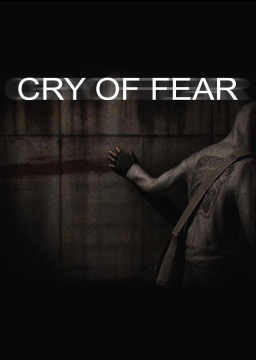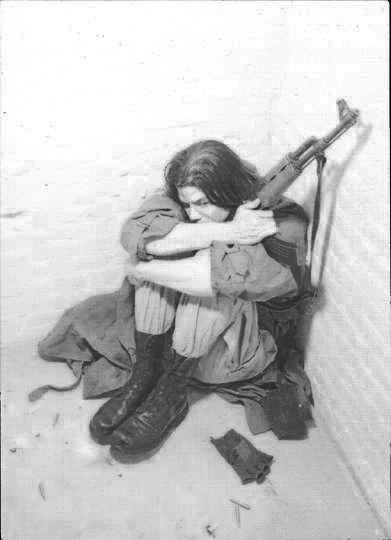i tend to use lower sens in most FPS games i play (example for CoF i use 2.1 / 500DPI) but mouse acceleration just scrambles everything up.
i tried some commands i saw with the same topic on steam community, but they did not seem to work. if anyone has any tips or a config that i can use to just change this, i'd be more than thankful. Cheers!
I've also tried to figure out how to do this. Honestly, I hate it, but I guess it's a skill now: "Don't turn too fast"
Unfortunately, you can't really remove it. You can use RInput injection but if you do your GUI menus (like code panels) will stop working properly. This is basically a bug with hl1 and its mods. If only this game was build on a slightly newer gldsource engine you could use m_rawinput bind to enable/disable it or maybe even there would be no bug like this but it's your life now.
Tried -noforceparms on Steam version, didn't work. Tried running ver. 1.55 on Xash3D with -noforcemparms, no success. Tried RInput, this bugs out the mouse location with in-game GUI's, which makes them nearly unusable in both the Xash3D port and Steam version. Decided to go a bit more extreme and disable windows mouse acceleration with the MarkC registry tool, success. I suppose if all else fails, the MarkC tool might work for you.
Hello. We have decided to exclude the 3.6 rule, top 5 runners are no longer required to use check.cfg at the end of the run. Also small correction to name of the "All Key Items", it is now "All Key Items + NMG". Have a nice day.