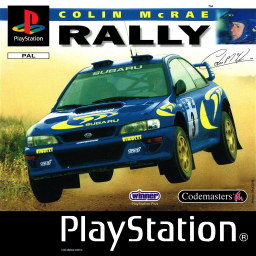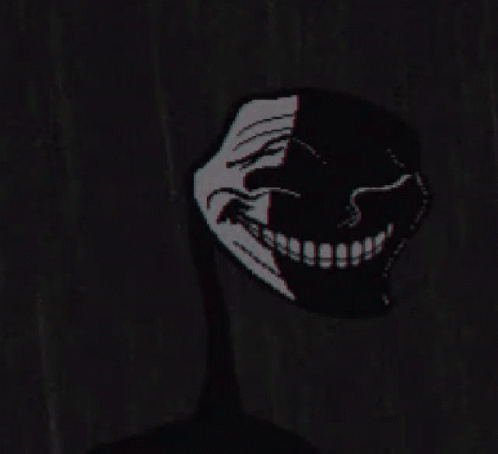The game has unfixable laggy setup menu on Windows 8 and higher so it's recommended to speedrun it on W7 and lower.
Instalation guide for Win10:
-
Download the game from here: https://drive.google.com/drive/folders/0B4Yus0zaxOkKcW9RVXBRT0xxUE0
0.1. If you want PL version you will need to download both EN and PL files. -
Install the game by running setup.exe
1.1. During installation only allow for instalation of DirectX 6 (Which shouldn't install anyway) -
Make sure you won't be trying to run the game from Game.exe
2.1. Set the Rally.exe to Win 98 compatibility mode
2.2. Download this fix and put the DLL in games folder: https://www.speedrun.com/static/resource/ud62s.zip -
Mount the EN iso file and launch the game using RALLY.EXE (Remember to not use Game.exe)
3.1. If the game crashes when starting a race install patch 1.5: https://www.speedrun.com/static/resource/3i62m.zip -
PROFIT
The game is known for running flawlessly after being installed on a clean OS, so if you are desparate to run the game it's recommended to reinstall the OS.