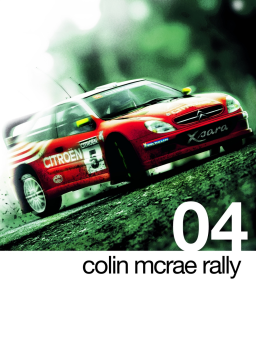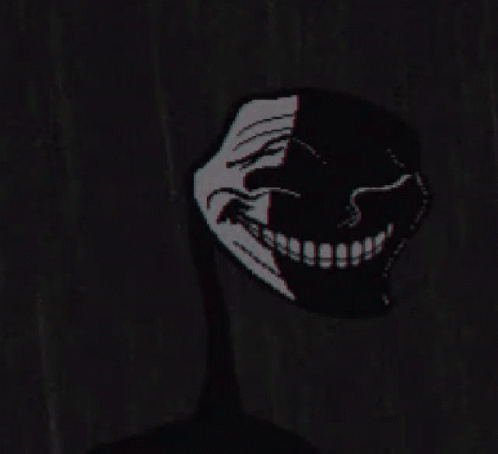How to reset all progress
Updated by BlitZK
-
This guide is required for 100% category
-
Step 1
Locate the game files. For Windows they're usually located in:
When game uses administrator mode: C:/Program Files (x86)/Codemasters/Colin McRae Rally 04
When game doesn't use administrator mode: C:/Users/(account name)/AppData/Local/VirtualStore/Codemasters/Colin McRae Rally 04
- Step 2
Delete two files (or don't delete them, just drag them out of the folder):
- BESTTIMES_GHOSTS (contains all unlocked content: cars, upgraded car parts, etc)
- OPTIONS (well, it contains graphical options - for some reason required otherwise it won't work)
- Step 3 Profit
Colin McRae Rally League
Currently, we're in progress of a 2024/2025 season of our Colin McRae Rally league called CLC CMR Masters.
Though we currently plan more activies for next season, if you feel like trying to compete in our league, feel free to join us at:
Recent runs
Level: Greece
Level: Greece
Level: Greece
Level: Greece