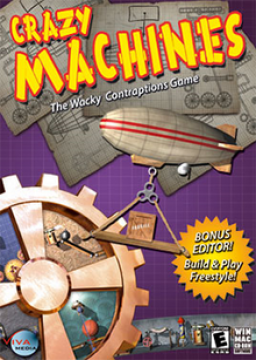There are currently 2 known methods of stuckbugging an object. Both of these only work on the updated version of the game, buying it on steam is thus recommended as this is guaranteed to work there.
#1. Rotation Stuckbug This is the easier of the two stuckbugs, however it's only possible with objects that can be either rotated or flipped. To perform it, simply click on an object and wait until the circular menu shows up, then click and hold either one of the rotation buttons or the flip button, and drag your object to where you want to stuckbug it. Releasing the mouse button will place the object no matter the restriction. Again, this only works if the object you're stuckbugging can be rotated or flipped.
#2. Stop Experiment Stuckbug This is the harder of the two, but works on any object. To perform it, start an experiment (use the keyboard hotkey S to do this), then stop the experiment and click and hold on the object you wish to stuckbug at the same time. If your timing was correct, the object you're holding should be glitched and you can place it anywhere, same as before. If the object doesn't get stuckbugged that means your timing was off.