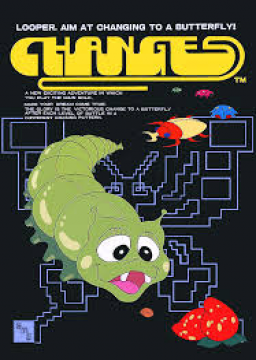How to set up MAME
Updated by TotallySam
Here is the guide that will work normally and is guaranteed to work.
-
Download MAME from the resource tab and make a folder for the app to install too (unless you want it to clutter up your download area 😄)
-
Download Changes from the resources tab and put it in the "roms" folder located where you installed MAME in the first step.
-
When you boot up MAME(mame64.exe) click on the tab named "Available". You will see "Changes" in that section.
-
When you open "Changes" press any key to get into the game, then press 5 or 6 to insert credits. Once you insert one credit, you can start the game by pressing 1.
Have fun speedrunning Changes!
Recent runs
Moderators