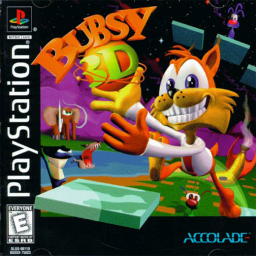This post's rules are out of date and here as archive. Scroll down or check Game Rules for current emulator rules.
When streaming/recording a run you must be able to capture the window to show what emulator is being used. BizHawk is able to display the status bar under window capture, that must be displayed. RetroArch will have specific requirements below. You are able to run without showing the window. You must also state what emulator is being used when submitting your run.
Accepted Emulators:
- XEBRA
- BizHawk 2.5 or newer [Recommended]
- mednafen
- RetroArch (Beetle/Beetle HW)
BizHawk Setup: Games can only run under the cue format.
- PSX > Options
- Select either mednafen mode option.
- Deinterlacing the image is allowed. Select Bob in the same window.
- Config > Speed/Skip > Audio Throttle To verify that you are running with Audio Throttle enabled you must hit the increase/decrease speed keys [plus/minus] it will display a message on screen.
RetroArch Dedicated Rules: You must show settings of the core settings before/after the run. Your settings must match this:
- CPU Dynarec: Disabled (Beetle Interpreter) [Default]
- Cycles: 128 (Default)
- GTE Overclock: Disabled
- GPU Overclock: 1x (native)
- Skip Bios: Disabled.
- Access Method: Synchronous
- Loading Speed: 2x (native)
- PAL (European) Video Timing Override: OFF Recommended: Keep PGXP Disabled Custom settings are allowed for anything that isn't mentioned such as resolution.
For the quick answer on "why did we drop ePSXe?" That emulator for PC has not been updated in 4 years and despite being the "most accurate emulator"^ it relies on plugins compared to the other four options.
^Due to being closed source, it was able to get away with faking the scores on the PS1 Test Suite. Games that are tested to what ePSXe states it "passed" has outright failed.
When streaming/recording a run you must be able to capture the window to show what emulator is being used. BizHawk is able to display the status bar below the game window. That must be displayed. DuckStation will has specific requirements below. You are able to run without showing the window. You must also state what emulator is being used when submitting your run.
Accepted Emulators:
- XEBRA
- BizHawk 2.7 or newer (Octoshock and Nymashock are allowed).
- mednafen
- DuckStation 0.1-4790-g50db81af or newer [Recommended]
Accepted Emulator on Mac:
BizHawk Setup: Games can only run under the cue format.
- Config > Speed/Skip > Audio Throttle If you're using the Octoshock core
- PSX > Options
- Select either mednafen mode option
- Deinterlacing the image is allowed. Select Bob in the same window. To verify that you are running with Audio Throttle enabled you must hit the increase/decrease speed keys [plus/minus] it will display a message on screen.
DuckStation Dedicated Rules: You must be using the NoGUI version, that means a keybind for Quick Menu is required. These settings can be set in the Qt version of DuckStation. You must show settings of the core settings before/after the run. Your settings must match this: Interface Menu (NoGUI Setting)
- Pause On Menu: Disabled BIOS Settings
- Fast Boot: Disabled Console Settings
- 8MB RAM: Disabled
- CPU Emulation - Execution Mode: Interpreter (Slowest)
- No change in Clock Speed
- CD-ROM Emulation to remain on defaults
- Async Readahead: Disabled (Synchronous)
- Read/Seek speedump set to None (Normal Speed)
- Preload Image to RAM: Disabled
- Apply Image Patches: Disabled Emulation Settings
- Emulation Speed set to 100%
- Runahead: Disabled Display Settings
- Auto (Game Native) or 4:3
- Cropping overscan is allowed Enhancement Settings
- Widescreen Hack: Disabled
- Force NTSC Timings: Disabled
- Recommended: Keep PGXP Disabled Custom settings are allowed for anything that isn't mentioned such as internal resolution scale. We would allow enabling "Show Enhancement Settings" to simplify the end user side, however some of the settings do not appear if they're enabled.
I've had to reject 2 runs today, of which were decent to not that bad, because of one rule being broken: Not Informing Us Of Emulator Used. This has been the most common failure on submissions for runs infact, so i just want to reiterate for anyone who wants to run this game:
Check the Game Rules