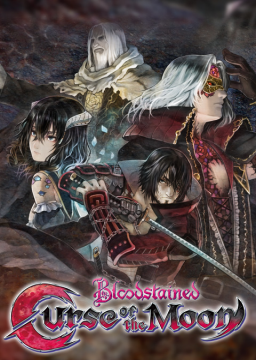[quote]Steam\steamapps\common\Bloodstained Curse of the Moon\exe[/quote]
There's a save file for each slot.
GameData00.bin is Slot 1
GameData01.bin is Slot 2
GameData02.bin is Slot 3
GameData03.bin is Slot 4
GameData04.bin is Slot 5
GameData05.bin is Slot 6
GameData06.bin is Slot 7
GameData07.bin is Slot 8

Your mode unlocks are stored in SystemData.bin, not the save slots individually, though you could take a save that's at the end and finish the final stage to trigger the mode unlock you want, or you can just grab a fresh save from each mode*(could also be useful for normal speedruns)*: [big]Folder:[/big] https://mega.nz/#F!tJhDnLwT!XzVu8VvkcccIYuiMNUc3pw [small][small]I simply created a new file then closed the game during the intro.[/small][/small] You will have to rename them of course.
You could also get links to your Steam Cloud saves here*(may require closing the game to update these)*: ** https://store.steampowered.com/account/remotestorageapp/?appid=838310 ** It may be possible to share the download links as well.
[big]Important:[/big] If you remove a save slot file locally that's supposed to exist in-game*(via renaming or deleting)*, COTM will think your save is corrupted if you launch it, which resets everything since it's unable to find a local file. If you want to delete a save slot, you should do so through the game itself to avoid this. If you want to backup your mode unlocks, just make a copy of SystemData.bin.