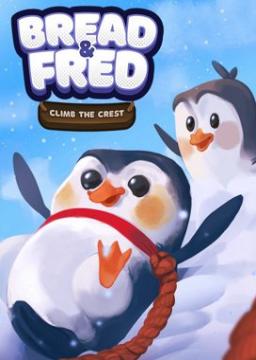Setup: Download UABEA from github and run UABEAvalonia.exe. Go to file > open and navigate to your B&F installation. Open Bread&Fred_Data > sharedassets1.assets and a window named "Assets Info" should appear.
Exporting sprites: Find "Bread_Sprites_Redo", "Fred_Sprites_Redo" and "Greg_Sprites" and select all of them (hold Ctrl while clicking to select multiple assets). Press "Plugins" and then "Batch export textures". Select where the sprites should be saved.
Editing sprites: Edit the exported sprites in an image editor of your choice. When you are done, open sharedassets1.assets again with UABEA. Select the sprite you want to replace, and press "Plugins" and then "Edit texture". A new window with a bunch of information should open. At the bottom of this window, press "Load" and select the edited sprite from your computer. Press "Save" and then press Ctrl+S in the "Assets Info" window.