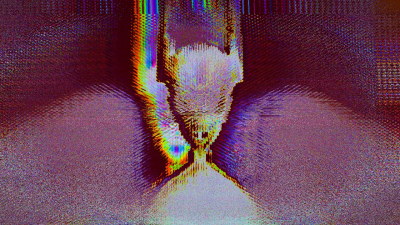When doing non-individual level runs, navigating through the level select menu as fast as possible can help save those couple extra seconds. As it turns out, there are a couple buttons on the keyboard that can help you select the next level almost right immediately after hitting ESC.
ONES FOR ONE AREA RUNS (i.e. SMAC Any%) Spacebar - Normally used to select whichever level you have selected, but since Geon is the default, pressing space right after ESC takes you to Geon, Dark Geon, or Anti Geon.
1 - Takes you to Acceleron, or its Dark/Anti variants if you're in DERC/ASPA
2 - Takes you to Radion, or its Dark/Anti variants if you're in DERC/ASPA
3 - Takes you to Graviton, or its Dark/Anti variants if you're in DERC/ASPA
4 - Takes you to Y Boson, or its Dark/Anti variants if you're in DERC/ASPA
5 - Takes you to X Boson, or its Dark/Anti variants if you're in DERC/ASPA
FOR MULTI-AREA RUNS (i.e. 100%) 6 - Takes you to the next area's Geon level. Specifically, while in SMAC, if you press 6, you'll be taken to Dark Geon, and in DERC, you'll be taken to Anti Geon. HOWEVER - after pressing ESC to leave, you'll be brought back to the previous area you originally were at, making this button practically useless.
S - Unlike 6, S has very valid use for switching areas. By pressing S, you are immediately taken to the SMAC levels. That is unless you are already in SMAC, where you'll instead be taken to DERC. With this in mind, your route should be this: Complete ASPA, press S, complete SMAC, press S, and complete DERC.