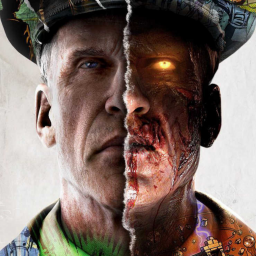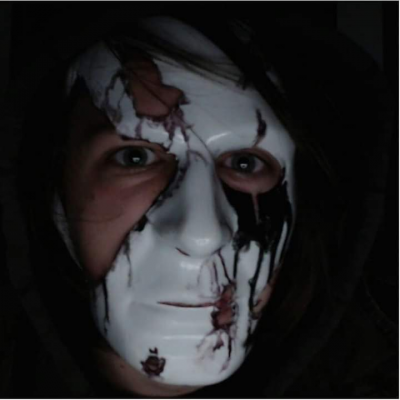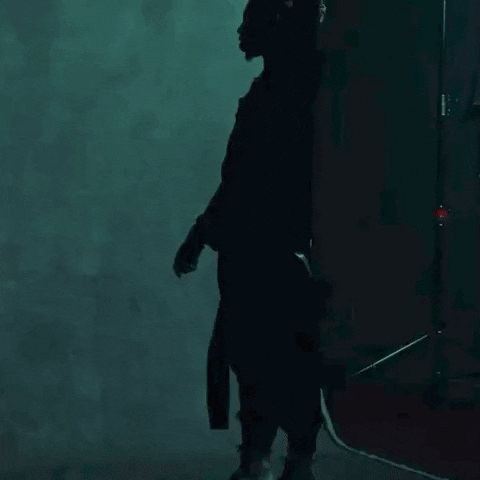How to change game language [PC]
Updated by Symystery
-
Open up the Blizzard Battle.net launcher and go into the Cold War section.
-
Next to play you will see a gear, click on it.
-
Click "modify install"
-
Click "Change languages"
-
Pick the language pack you would like to install and set it as your default language.
Recent runs