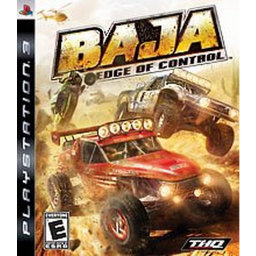Welcome!
This guide should be the first thing you look through when starting to run the game seriously. Also, consider joining the discord, that is where most of the strategies and optimizations are talked about by our current runners.
Chapter 1: The tuning problem.
OK so the first thing you have to know about optimizing your run is that you need access to the tuning menu. When I was first starting to run this game I was simply putting in the cheat code for all vehicles and maximum upgrades, assuming that the best run wouldn't really need much more than that. It wasn't until Flavio came in with his WR run and blew mine out of the water when I realized that tuning your car is ESSENTIAL.
Here is the problem. To get full access to tuning you have to play through the campaign long enough to get access to either a fully upgraded Class 1 or Trophy Truck car. This can be a lengthy, somewhat exhausting process because of how long it takes to rake in enough cash for the purchase. If you we're just starting the game and hoping to hop right into the speedrunning scene without having to do much work for it, I'm sorry. Once you have the car you like, you will also want to make sure you get all of the upgrades and equip them.
Now, there is one workaround for this, but sadly it is an option exclusively available to PC users. If you are playing the game on Xbox 360 or any of the other console versions, you HAVE to play through the campaign. As for you PC users, you can simply download CheatEngine and use it to gift yourself enough cash to buy whatever you need without having to grind through the main campaign. If you have trouble figuring out how to do this, just come into the discord and ask for some help. It shouldn't be too hard to do if you know how to use CheatEngine, but problems can arise.
When the time does come for you to pick a car, do understand that even the cars within the same class have differences. Higher center of gravity, wider wheel and suspension coverage, higher ground clearance etc. Before you spend all your money on one car, you may want to test out different vehicles in the arcade mode to see what works best for you. There are vehicles exclusive to the campaign that you can't play as in arcade mode until you purchase them, but they do not have differences with the other cars with the same exact body kit.
Chapter 2: Tuning your ride.
So now you've got your car selected, a sick ass paint job equipped, and all of the parts bought and equipped. Whats next? In the campaign menu, select the tune option. Soon you will see a five sided menu featuring different parts of the car you can mess with. These are: Transmission, Shifting, Braking, Springs and Shocks. I will explain each of these in just a little bit.
This is where YOU the runner have to do a little bit of work because, like a lot of real life trophy trucks, a lot of the tune comes down to personal preference. Thankfully the game gives you a quick test run button so you will be able to quickly go back and fourth between tuning your ride and testing out the setup to see if it will perform well. It may take many hours for you to get setup right but there will be a very noticeable difference in speed compared to the default tune if you know what you are doing. I will also give some basic starter advice for each menu item. Lets cover the basics:
Brakes: You only want to mess with the upper slider for this one. If you push it to the left, you will get more braking power but lose steering control and risk flying off the track on those turns you enter with the brakes held down. If you move it to the right, you will lose speed a little slower but maintain traction with the front wheels, lowering the chances of you losing control when braking hard. With this tuning menu, you don't have to be worried about messing with it too much. I typically slide my own a few clicks to the right because I hate when I lose control over the front wheels.
Shifting: This menu shouldn't be relevant to you unless you use automatic transmission. The runners generally agree that the manual transmission is faster due to the nature of the engine and game physics. You can't tell your engine that you are gonna be going up a steep hill so the automatic transmission can screw you over by putting you into fourth gear and taking away all your climbing power. Just use the manual transmission and don't touch this menu at all.
Transmission: IMPORTANT The transmission menu is by far the most important menu item you can come across. This is where you dictate when you will be shifting and how your vehicle will approach turns, hills and straightaways. Adjusting these values isn't just a back and fourth game, you have to learn when the ideal time to shift is and how the car will handle in different terrain scenarios. Shift too early and the next gear will have no power and you will lose speed. Start climbing a hill in fourth gear and you won't have the power and will lose all momentum. Enter a turn without dropping into second gear and you'll go around that thing like a turtle. Take a lot of time messing with the transmission tuning until you feel like you are confident and can consistently shift gears without losing speed. The further left you move the sliders, the higher the top speed but lower the acceleration power. The further right, more power less top speed. Generally when I am starting a fresh tune, I will put the final gear on the far right and the basic gears further to the left.
To provide an example of a good transmission tune, here is my current class 1 setup that consistently gives me good times.
- Gear 1 - 1.50
- Gear 2 - 1.05
- Gear 3 - .90
- Gear 4 - .80
- Final Gear - 3.50
Do not throw this tune onto your car and expect to do well. Recognize when the gear starts to lose power before you shift. If you are in second gear you should be hitting at least 80, if not 90 mph before shifting into third gear. Once you are in third gear you want to be going at least 110 mph but I typically let it reach 116 mph before I shift into fourth gear. The rules change a bit if you are going downhill, I'll typically go from third to fourth at 105 mph if that is the case. If you are going uphill don't even bother using fourth gear at all unless you are absolutely certain you can carry the momentum over the hump.
Also, do not assume that this tune is ideal and will work with a different class. People prefer different setups for different types of racing. This Class 1 specific build is super solid for hard turns and climbing but starts to lack when it comes to getting high speeds on the straightaways.
Springs: This menu dictates the floor and ceiling of the suspension coil. Set it too low and you will scrap the bottom of your car and lose a ton of speed on hard landings. Set it too high and your center of gravity will raise, increasing the chances of you rolling on bumps and turns. I normally keep my values towards their default settings, but will occasionally raise the vehicle a little higher if I feel like the setup isn't getting enough speed pulling out of hard landings or bumpy sections. Trophy Trucks roll like crazy if you mess with this too much, so try to not raise the vehicle high if you are using that class.
Shocks: Probably the second most important tuning menu behind transmission, the shocks menu dictates the reactive nature of your suspension system. Essentially, these values effect the dampening and recoil of the spring as it goes in and out. If you want a bouncy ride that will keep you up in the air, you can lower the dampening effect and bounce around like mario. Most can agree that being on the ground with your wheels spinning as much as possible is a big part of going fast, so try to find a tune that does well on bumps without causing your car to sway around too much. Like my spring setting, I typically don't mess with this menu too much, but it can be very helpful if you find yourself losing traction or rolling on simple bumps. Start with shocks, then move to springs once you like the setup.
Remember, tuning takes a bit to get used to. If you need any help getting it set straight, hop into the discord and we will walk you through the suggested setups.
Chapter 3: Race setup
As you probably know, Baja gives you a few settings to mess with before a race. These dictate a variety of things such as the handling model, the presence of other racers, and the hitboxes of vegetation. You are more than welcome to run with whatever race settings you like, but if you want to go as fast as possible you will want to use the following:
Physics - Arcade
Vehicle damage - Off/Cosmetic
Tree collision - Few
Race mode - Time Trial
Chapter 4: Time to race!
If you've followed these steps, now is the time for you to actually start racing. This is the part of the game where it comes down to nothing but racing racing racing, as much as possible. Learn where you can cut turns, learn how your car handles different types of tracks, learn how to take different parts as fast as possible with a combination of jumping and keeping the pedal down.