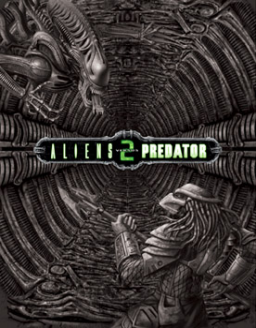Unpacker: https://www.elberethzone.net/dragon-unpacker.html#download
dat viewer: https://github.com/burmaraider/DAT-Reader/releases/tag/0.2.1
-
open dragon unpacker, open file, navigate to where avp2 is installed on your pc, select "ALIEN.REZ", "MARINE.REZ", or "PREDATOR.REZ"
-
It should pull up a list of .dat and .txt files, select all of them, right click, "extract files to", "without conversion", then choose the folder you want to extract them to
-
open the dat viewer, load up a dat file you just extracted, view map.
Greetings!
It's time for a maintenance update for AVP2. The community has been steadily running down times and achieving great heights in all campaigns. It's truly AVP2's year and I hope you're all well and staying safe, lets get right into the details.
April 2022 Updates:
- Updated Lead