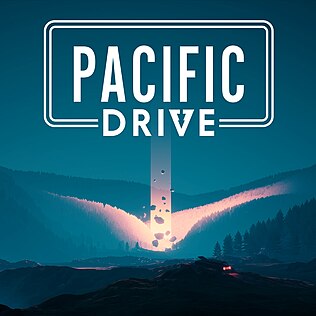Tool/Resource/Anchor Duplication
Updated by ckixy
Discovered by KurryBroX!
Anything in Brackets = Name of keybind exactly as it appears in the settings menu All binding used here are under "Bindings - Inventory"
Tool/Car Part Duplication
- Fill inventory until the tool you want to duplicate will not fit
- Move the tool adjacent to your inventory
- (Equip) Tool
- (Equip) Something else that is not assigned to hotbar
- Move tool to Hands slot
- Hold (Grab Item) on tool and press (Equip) Twice
- Place tool back into hands slot
- You will now have the tool in your hands and on the floor
Resource Duplication
- Create shared binding between (Drop Item) and (Equip Item)
- Set Resource you wish to duplicate to a hotbar slot
- Hover resource and rapidly press your shared binding until the stack has completely dropped out of your inventory
- You will now have up to twice the amount of resources on the floor
- Craft with or deconstruct the resources you can pickup before picking up duplicates
Anchor Duplication
- Pickup Anchor, Open inventory
- (Equip) Something else that is not assigned to hotbar
- Exit inventory, Pickup Anchor, Open inventory
- Hold (Grab Item) on anchor and press (Equip) Twice
- Place anchor back into hands slot
- You will now have the anchor in your hands and on the floor
Recent runs