This is a guide for how to use Steam's console to download earlier versions of the game
1. Download via Steam Console
Open a command window by pressing "Win + R" (Win meaning the windows key next to left ctrl)
In that window enter this command:
steam://open/console

Then press enter and you should see the console open.

In this console, type the following command to download patch v1.0.2b104 for example:
download_depot 2400640 2400641 7538472409819591112
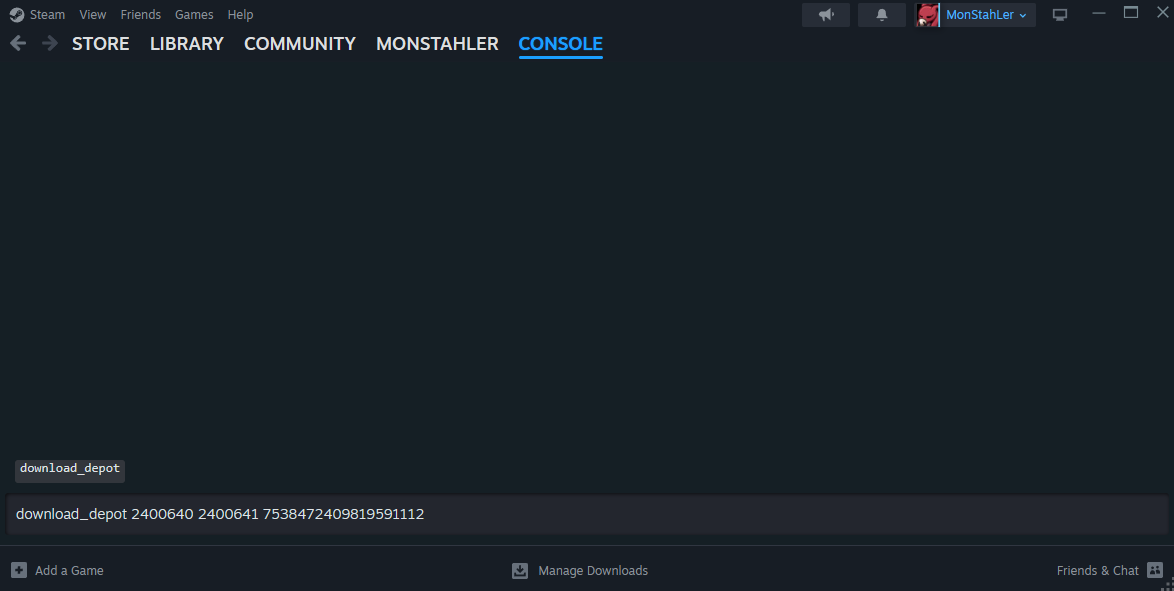
Once you press enter, it should start downloading the game files, and you should see the console saying that it started downloading

- The download can be slow, and it doesn't show progress. If you have a slow internet connection, let it sit for some time
If there were no issues, you should see this message with the folder path to the files:

Take note of the folder path for later
2. Switching to Old Patch
Open your steam games folder where your current installation of the game is in
- You can find it by going to your library in Steam, clicking right mouse button on NanoApostle > Properties > Installed Files > Browse... > Go one folder backwards to common
In that folder find 'NanoApostle'

Change its name to something else (Like 'NanoApostle live patch' or 'NanoApostle .112' for example)

Now open the 'app_2400640' folder in the path we took note of earlier and find the depot folder:

Rename it to 'NanoApostle'

Then copy it to your steam games folder:

Finished! Now once you launch the game, it should open the older version you downloaded
To switch between patches you'll have to rename the patch you want play on to be 'NanoApostle'
3. Other Info
The example I gave is for downloading patch v1.0.2b104.
If you wish to download other versions, replace the last number in the Steam Console command with one of these:
- v1.0.2b112 - 3987804060879648465
- v1.0.2b110 - 7123060238188491650
- v1.0.2b106 - 3975350259009758639
- v1.0.2b104 - 7538472409819591112
For more versions, you'll be able to find the manifest IDs on steamDB: https://steamdb.info/depot/2400641/manifests/
To tell which version matches each patch you'll have to manually download and map those
If you're having issues, you can ask for help on discord or make a thread in the forum




