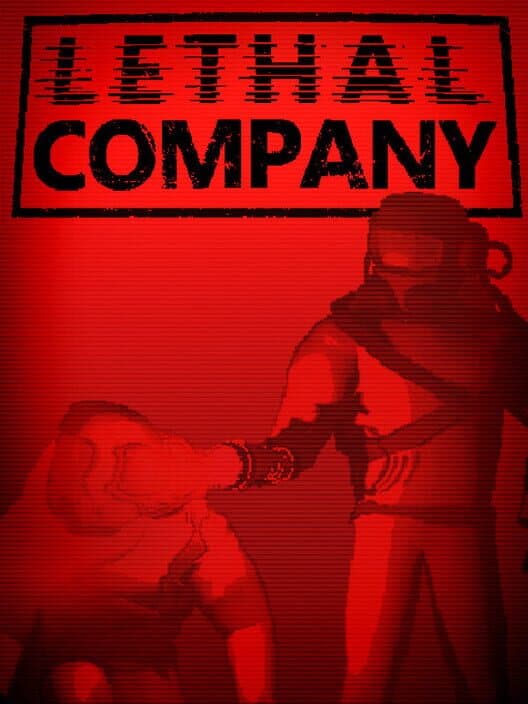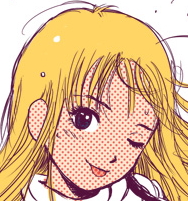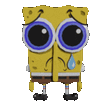Welcome fellow company employees.
This guide is to help you setup Livesplit to enable the autosplitter for IGT timing. Using the autosplitter to get IGT timing is a necessary requirement for all leaderboard submissions.
- Step 1: Download Livesplit. Livesplit can be downloaded from: http://livesplit.github.io/downloads/
Once you open livesplit, right click on the timer that appears and click on Edit Splits. In the menu that opens type Lethal Company into the "Game Name" space located at the top of this window. Underneath you will see the text saying autosplitter by zach and there will be an option to activate the autosplitter. Click on the Activate button to enable the autosplitter

Once you click on the Activate button you will get a window that appears which tells you that removing loads from the game requires you to compare against Game Time. Make sure to click Yes when this window appears, otherwise loads will not be removed from your gameplay which will invalidate your run.

You should now be all set to go!
Load up Lethal Company and start a game by landing on a planet. The timer should automatically start once "Random Seed" disappears. If you take off again and then land again you should notice that the timer pauses for a brief second during the "Waiting for Crew / Random Seed: " screen. The timer should also automatically reset if you go back to the main menu.
Below is an example of how the autosplitter should behave in game.
If your splits do not automatically start try the following.
- In the Edit Splits menu, click Activate/Deactive a couple times on the autosplitter to rehook the instance.
- If you have no luck with this, restart livesplit and enable the autosplitter again.
This very very basic setup will work fine for categories that require a single quota. But if your running a category such as 3 Quota or 6 Quota you need to make sure to add splits to your timer otherwise once you hit the first quota your timer will finish.
[For people running 3/6 Quota]
- Right click timer > Edit Splits > Make sure you click on "Game Time" tab and then left click in your segment name and name it after your quota number. You can then press "insert below" on the left which will add a second one which you will name Quota 2 and so on for the category you are planning to run.
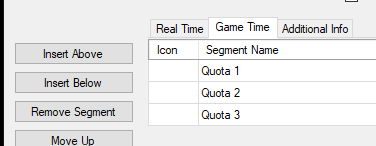
- Click ok to go back to the timer, right click > Edit Layout. In this menu click the + button on the top left and go to List > Splits. This will add the splits alongside your timer, click and drag the splits section up to move it above your timer and click ok. Your splits should look somewhat like this, the spacing and that may be different depending on other things in your layout settings. Livesplit is very customizable so feel free to mess around and adjust things to your liking.

Hi everyone!
Theres been plenty of changes on the leaderboards recently! Firstly, we've recently added the Ironman challenge as a speedrun category to the main leaderboards! There's two different variants of this challenge. In Classic Ironman you land on each moon only once, while in *Hardcor