1. Hit the "Submit run" button.

2. |Category| is the "Game Mode".
- "Deathwatchers" - The investigation mode.
- "Classic" - The Anomaly with Cameras mode.

3. |Maps|
- You must select the map of the run you want to submit.

4. |Difficulty|
- You must select the difficulty of the run you want to submit.

5. |Version| (Leave it as it is).
- The version in photo is example,all runs must be in the last version.

6. |Players|
- You have to select how many players your run has that you want to submit.

7. |Variations|
- You must select what gameplay, based on rules your run has,you want to submit.
- If you are not sure, you can check the rules
- For Deathwatchers mode: " Show rules "
- For Classic mode: " Show rules "
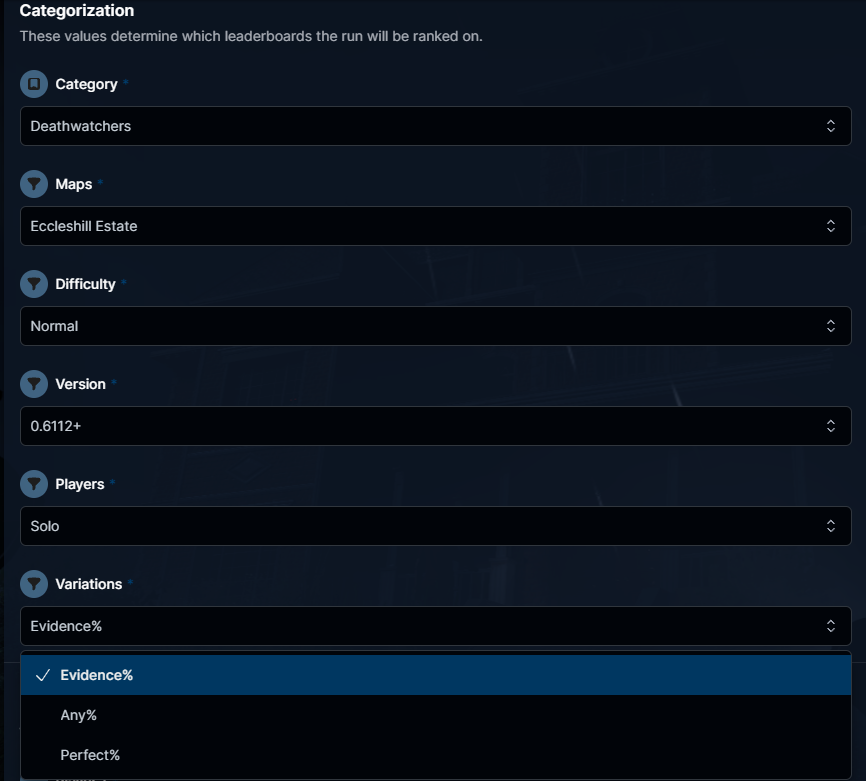
8. |Players names|
- All players names are required and must have a speedrun.com account.
- For Multiplayer, in the description, you have to write the player's name and, next to them, their POV.(check below for example).
- Player 1 (Solo) or for Multiplayer(must be the person who submits the run).
- Player 2 (If the run you submit is Duo).
- Player 3 (If the run you submit is Trio).
- Player 4 (If the run you submit is Quartet).

9. |Game time,Video link+for multiplayer|
- "In-Game Time": Is the only time you need(Final game-run results).
- "Video": Paste you video-run link.
-"Description": You can comment or meme whatever you want. For Multiplayer: in the description, you have to write the player's name and, next to them, their POV.(check below for example).
-Hit the " Submit button " at the end.

Hello everyone we updated the leaderboards. 2 new maps 666 Fall Lane and Cell Block L added! These maps are so cool and fun for speedruns solo or multiplayer. Hope you all enjoy and good luck!







