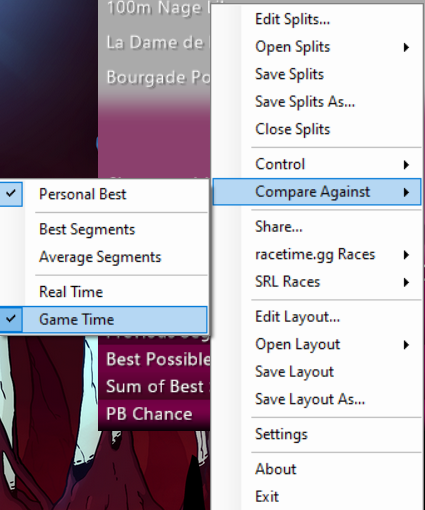This is a cursory guide on how to get LiveSplit and set it up with the auto-splitter for the game made by Jarlyk (shoutouts! Here's his YouTube channel, go give him some love), written by myself but based on Jarlyk's instructions in the Lucid Dreams Studio discord server.
It should be considered a work in progress, since the game is still very new. I will make sure to keep this guide up-to-date whenever new developments occur, but as such, I recommend joining the Discord server for the time being.
I. Getting LiveSplit
LiveSplit is available to download for free in zip format here.
The website also has introduction videos if you're not familiar with the program.
II. Setting up the auto-splitter
Note: If you were using the scriptable auto-splitter previously shared in an obsolete version of this guide, you will need to remove it from your LiveSplit layout. To do so, right-click on LiveSplit → Edit Layout → Select the "Scriptable Auto-splitter" in the list of components and click the "-" icon to remove it.
First, load up an lss file (see Resources if you're looking for any% split files!) then right-click on LiveSplit and select "Edit Splits":

In the Split Editor, make sure the game name is set to BIOMORPH. Under "Start Timer at:", you should see "Auto Splitter for BIOMORPH (by Jarlyk)". Click on "Activate":

For the time being, this auto-splitter defaults to the "Any% No Baro Excavation Route" splits. If you want to modify the splits to fit whichever route or category you're running, open up the "Settings" next to the button you just clicked (which should now naturally say "Deactivate"):

This should open a list of checked boxes corresponding to everything in the game that has an auto-split. Check and uncheck them as to fit the route or category you wish to run, and you should be ready to go.

A few things to be aware of
You should launch LiveSplit after the game is fully loaded (being on the main menu should suffice). This is to ensure that the auto-splitter is ready to read the game's memory.
The starting condition is starting a new game, but you should see your LiveSplit timer start after the initial load and on the start of the opening cutscene.
This auto-splitter supports load removal. To display loadless time (used for ranking on the boards to make it fair for runners with less efficient PCs than some), right click on LiveSplit and navigate to "Compare against" → "Game Time":