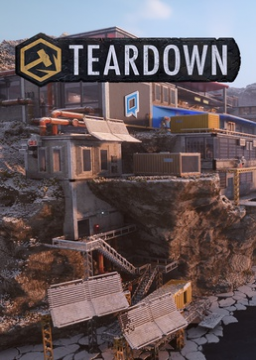Login Devices Quicksave Glitch Fix?
I've been having this issue where when I get to the mission "Login Devices" the quicksave prompt doesn't pop up before I grab the first objective as it's supposed to (even when I reset game progress).
My current fix for this issue is deleting quicksave.bin in the local files, but it's a bit of a hassle to do that for every attempt.
I was wondering if anyone had a better way of preventing this from happening?
that's how its done. always delete your quicksave.bin
it's not a glitch, just how the game works
Edited by the author
You can also just quicksave when you start the level or anytime before you get the 1st objective as that would naturally get rid of the quicksave prompt.
Recent runs
Level: A Wet Affair
Level: A Wet Affair
Level: Insurance Fraud
Level: Insurance Fraud
Level: Old Building