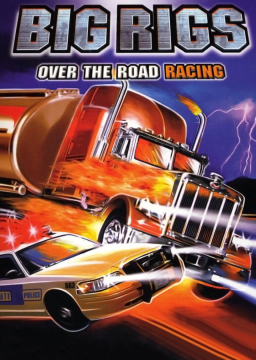Hello! I will be speed running this in the near future. I was hoping there might be some people out there that know how to get this running on Modern windows machines. Are there any tips to making it run correctly?
It's kinda hard to get it to run efficiently on modern windows PCs. You can change the last "1" in SCENE3D.INI to a "0" to prevent it from changing your desktop resolution. You can also reduce load times by extracting the Carz.res file and executing from that, it's basically just a zip file with the game's resources in it. Apart from that though, all I can recommend is setup a Windows XP virtual machine with a high amount of system resources and run it out of that.
yeah that's pretty much what I'm planning on doing. Does this game require XP? Or it work on a VM using 98?
OK so update, I got it working but I'm having issues with resolution and text (and it's the same in both windowed and fullscreen)
(EDIT: my main monitor is a 4K with text scaling, so I'm guessing that's part of the issue)
(EDIT #2: I was able to fix this with compatibility fixes in Windows)


Yeah sorry for not updating you on this, irl dramas. It does run in windows 10 it just doesnt like windows 10 too much. I see you got it sorted out, congrats on 2nd place.
With the release of the Steam Version, seen , we (szcymanski, callmeliam, and I) have been playing around with the Steam Leaderboards, and decided to add a totally optional, and c