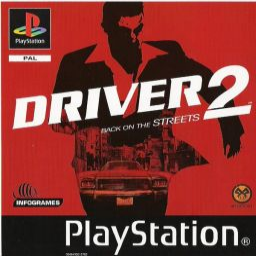DuckStation settings for Emulator Runs
So recently after doing some testing with DuckStation and finding settings which are as accurate as I can get them to XEBRA here are the settings which should be set for a emulator run using DuckStation:
Console Settings:
- CPU Clock Speed Control Disabled.
- Read Speedup: None (Double Speed)
- Use Read Thread (Asynchronous) Unchecked
Emulation Settings:
- Runahead: Disabled
- Emulation Speed: 100% [60 FPS (NTSC) / 50FPS (PAL)]
Display Settings:
- Show OSD Messages Checked (if a savestate is used, we'll know)
- VSync Unchecked
Enhancement Settings:
- Force NTSC Timings (60hz-on-PAL) Unchecked (PAL speed should be PAL speed and not adjusted by the emulator)
You can check the current date of your version via the General Settings in the Automatic Updater section (2021-01-11), and then post that in your description.
Recent runs
Level: Checkpoint: Rio - Praca da Bandeira
Level: Checkpoint: Rio - Lagoa Rodrigo de Freitas
Level: Checkpoint: Las Vegas - Lakeside
Level: Checkpoint: Las Vegas - North Vegas
Level: Chase the Gunman