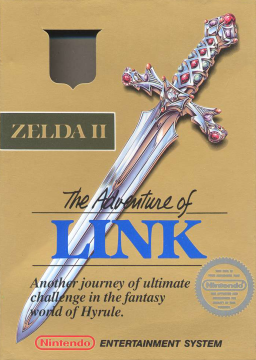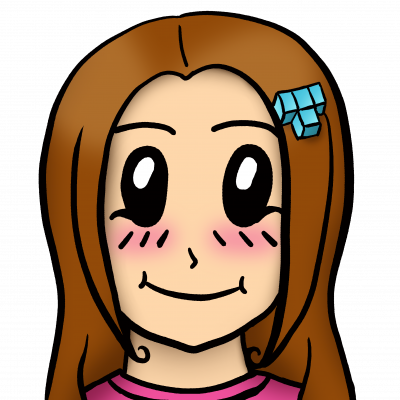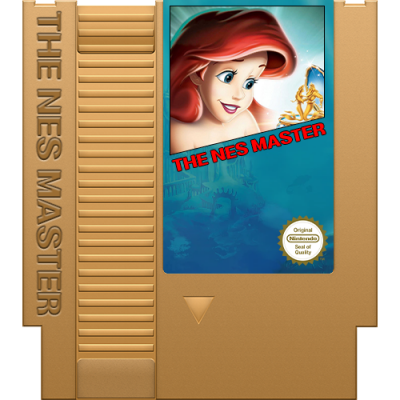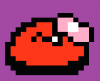I can't seem to get the healer glitch to work, i can get the first stop correct but it never gives me the frame of the sticking her hand out right before she opens the door. Does anyone have any tips or tricks to making this consistent? If it matters any, I am using the gold cartridge version of the game.
If you fail the healer glitch, you'll need to "reset" it either by entering the house to the right and trying again or exiting the town and trying again.
Not sure about that "sticking her hand out" animation. I never used that visual cue for the 2nd dialog box. I use her skirt near the ground before it reaches the door.
There are only about 3 or 4 active glitched runners. I'll let them know to comment on here.
A few things to add:
The healer moves at a rate of 1 pixel every 2 frames (0.5 pixels/frame), so its possible you can talk to her on the correct pixel, but still be the wrong frame - frame perfect and sub-pixel perfect. So even if it looks like you have the first input correct it's still somewhat of a coin toss.
If you get the first input, and you attempt to do the second input and it's too early, you still have a chance to mash the B button to get the second input on the correct frame.
If you do get the first input on the correct frame, it is possible that on the second input the healer may turn around, but be too far from the door. In this case you can let her walk away a little bit, talk to her again (this time it is not frame perfect) and she will turn back around, giving you another shot at the second input. In this way you can sort of ping-pong her back and forth until you either get the second input for the glitch or you miss and she goes in the house the normal way.
I don't really use a visual cue for the second input, through lots of practice I have a sense of the rhythm of the button presses that I usually rely on.
The first healer glitch is the hardest one to get, each one after that gets easier until you develop a consistency at it. Using a CRT or low-latency display with either a RetroTink or OSSC will also help to minimize the input lag.
Ok, one of my problems was that I wasn't resetting. Now that I know that's why it wouldn't do anything I should be able to accomplish it. Thanks a lot, I think I understand what to do a lot better now.
Tried again and got it in like 5 minutes this was a huge help.