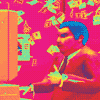Hi all, RyuHousen here. I've begun cleaning up the game rules for all the games I mod. Nothing substantial was removed, just clarified for easier reading. Here's how they currently look for K2:
Please see each category's rules for explanations on their individual rule sets.
-
For PC runs, you MUST use the provided load remover on Livesplit. An FPS counter must also be visible to ensure the game is capped to 60 FPS. Steam's in-game FPS counter, RTSS via MSI Afterburner, or other FPS counters are acceptable. If your hardware prevents the in-game FPS cap from working (i.e. dropping from 60 to ~40), you can use Nvidia Control Panel or the AMD equivalent to force the game to run at 60 FPS.
-
For console runs, you MUST submit your time ONLY under "time with loads". You may NOT use the game's in-game timer, it is not reliable.
-
Timer must be on screen at all times and not obscure any important HUD details (i.e. health bars).
-
All runs require game audio.
-
Difficulty must be shown being selected on the VOD before hand, as that is where time starts in most categories.
-
If your game crashes (On Console or PC) the timer can be stopped. You're allowed to pause the timer and quit out once to circumnavigate a crash, but please mention in your submission where you do it. This is the only time the timer can be stopped.
-
Failure to comply with any of the above rules will result in your run being rejected.
Note: Currently the auto splitter does not work at the start of Any% Normal and the end of any difficulty for Any%. For Majima Saga - Normal Difficulty does not auto start and does not auto stop on Ibuchi's defeat, so in all these cases, you'll have to manually split for those.