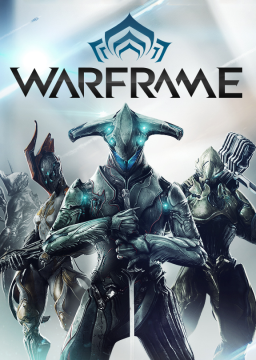With a recent timing changes to the full-game leaderboards, it is time the standard was written for clarity to avoid confusion. There are three accepted timing methods for any category that does not have timing explicitly specified in the category rules.
In-Game Time
Popularly abbreviated as IGT, this is the easiest, but least accurate method of timing. This uses the timer located at the Mission Success/Failure screens and does not require any other extra steps from the runner. Simply showcase your run and then take the time at the end which is then inputted into your submission.
IGT works best for multi-mission speedruns under the Full-game Leaderboard, since it allows a metric to bypass loading times. For single missions, IGT can actually be slower than a timer or framecounting.
IGT Standards
- The entire run from the First Action Rule to Mission Success must be shown in your video. Cutting any portion of your video will result in your submission being rejected.
- For multiple missions, you are REQUIRED to provide your Mission Success times in the description of your submission. You can use this spreadsheet (also available under Resources) to calculate your final time for submission.
- For multiple missions, you are not allowed to abort any portion of your submission, except in the case that the mission turns into a different objective. Aborting will be considered multi-segment and invalidate your time. If you need to abort a mission during your run, consider using one of the below timing standards instead. If the mission turns into a different objective, it has to be visible enough to not dispute and you are expected to immediately abort the mission and reattempt it.
- For cooperative missions, only the host's times will be considered due to a known timing difference between host and clients. A run must have the video taken from the host's perspective or an image of the host's Mission Success screen must be included in the description with the client's video.
Third-Party Timer
This uses a program separate from Warframe to record the time during the run. The most commonly used timer is LiveSplit, but more is located on the Resources page.
This type of timing is considered Real-Time Attack (RTA).
Timer Standards
- The timer must be present for the entirety of the speedrun being timed (not necessarily the whole video).
- For single missions, time begins upon First Action and ends on the first frame you lose control of the Warframe.
- For multiple missions, time begins when first Mission is selected and ends on the first frame when the Mission Success screen appears for the last mission.
Framecounting
This is the most accurate method of timing available. It is a calculation of the difference between two frames of reference in a video divided by the FPS.
[quote] (endFrame - startFrame) / framesPerSecond [/quote]
This type of timing is considered Real-Time Attack (RTA).
Framecounting Standards
- You must provide the first frame, the last frame, and the frames per seconds used to calculate the final time in the description of your submission.
- In the case of dispute by a verifier of final time, you will be asked to provide the raw footage used to calculate your final time. If a consensus is not agreed upon by the verifier, a separate moderator, and yourself, the slower of the two times will be used to represent the run's final time.
Framecounting Tools
- You can framecount on YouTube using the YouTube Frame Timer. Properly follow the directions on the page and you should output a nearly accurate time, with differences only in the milliseconds.