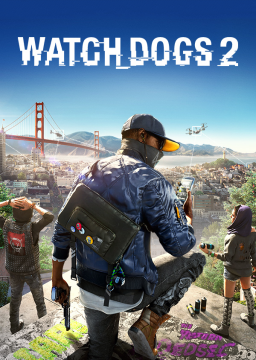EDIT: The load remover is now available through LiveSplit itself; a guide on how to set it up can be found here. Please post in the thread if you have any issues with it.
ORIGINAL POST: I hope I don't need to explain why timing without load times is good, so I won't.
I have made a simple load removal script for this game for LiveSplit...
If you want to use/test this right now you can add it to your layout by downloading it and adding it using the Scriptable Auto Splitter component, although once I know it works for people other than me I will get it added into LiveSplit so you can just activate it from the splits editor.
This detects the load screens with the bar on them, which to me seem to be the only loading zones (and I'm playing from a HDD so any loading should be noticeable to me). I haven't tested it with all loading screens of course but it should be fine.
As you can see from the comment in the script file, you will need to add "-eac_launcher" to your command line argument launch options which is easily done in uPlay or Steam. This disables EasyAntiCheat and is needed because EAC blocks the memory from being read.
Also as I write this I see the leaderboard is already set up to take both times with and without loads, although I don't know which it's organised by (hint: it should be organised by time without loads).
I just got Mod recently so I haven't fully updated everything since my run is still uploading and also since I'm not familiar with creating a load removal script I assumed that this game was going to go without one but I'm happy to know that there will be one, thank you Zoton.
To make things easier on people including myself you should make a video with the step by step or just insert it in livesplit and we will let you know if it works, or put it into a doc and upload it to guides/resources so we can plug it into the script path in livesplit and test it that way.
(OK so I swear I just posted a reply to this thread and now it's not here? Am I going crazy or what. Anyway here's a rewrite because I can't exactly remember what I wrote before.)
You can insert it into LiveSplit yourself right now, not sure if it was obvious but the link to it is in the OP; I've made it more obvious now because this site doesn't underline the links (you can right-click > save link as to download it).
I also only completed the game today and I couldn't find many other areas or screens I think are masking loads, although there might still be a couple but having the main ones be removed is the best at least. I did notice the "character" screens in Motherload seem to be masking loads though and have found a memory address to detect those; I will add that in soon.
I will get it added into LiveSplit itself soon, as that seems to be an easier way of testing this for other people. Oh and yes I do plan on writing a guide on how to set it up, seeing as you have to do a little bit of extra work with the game to get this working, although I'm not a huge fan on video guides.
Well I just tried inserting to the script auto splitter and restarting and it is not working as expected due to not doing the extra steps which you had been talking about, but if you are currently working on getting a good and reliable load remover going then either adding a guide or just inserting into livesplit seems to be the ways to go, otherwise I'll just get back to more routing stuff when I have time.
What about runs on console? I have the game on PS4, so would load times be removed manually or not at all?
@BenevolentLife: Besides making it more accurate, I can't do anything else to make it work with you, you need to add "-eac_launcher" otherwise it will not work, there's nothing I can do to fix this. If it still doesn't work, please try restarting your PC; even though this sounds crazy it works for others and worked for me and I have had no issues since. If you do this, do feel free to test it though, I need feedback to make sure it works with others (this is my main concern).
@InfiniteSheldor: There seems to now be a sub-category for console runs so it would go there; you could remove them manually (but that sounds like something that would take too long and be annoying) or just put the same time in both boxes when you submit (so the runs get sorted correctly; due to limitations of this site you can't organise different categories by different timing methods IIRC).
Yeah unfortunately removing load times from console runs isn't exactly easy and there's no real way around that besides playing on PC. Load times are usually worse too on console, which makes it even worse.
Yeah, I tend to go get a drink or something everytime I fast travel anywhere lol, unless you're respawning mid-mission load screens are pretty long
@InfiniteSheldor: I'm not entirely sure for how to connect livesplit to consoles so I wouldn't have an accurate answer for that, generally most people prefer during runs on PC so this is an issue I haven't encountered, sorry. At the very least you would just do as Zoton mentioned and just put the same time in both boxes until a better option/solution comes forth.
@Zoton: Yeah you need to be more specific on what to open, which lines to modify for adding "-eac_launcher" , I don't want to keep adding that to the wrong files for ages because I'm not knowledgeable in the programming aspect lol. A screenshot would probably be able to give all the information I would need most likely :).
@InfiniteSheldor: There is no way that I know of right now, no, especially seeing as consoles are quite locked down; that doesn't help.
@BenevolentLife: If you are using Steam, have a look at the "Set Launch Options" section on >>>this page<<<. If you are using uPlay, go to the "properties" tab when you're on a game's page and scroll down and you will see this area (screenshot mine where I have already put it in):

Just click Edit, paste it in and click Save. After this when you start the game up it should tell you that EasyAntiCheat is not installed and online play has been disabled. If this doesn't happen, like I said before, try restarting and trying it again.
EDIT: Oh and you can also do it like you would for any program or game and make another shortcut to WD2 anywhere and right-click > Properties and add it to the end of the target box.
(Funnily enough adding tons of launch arguments was a hot Watch_Dogs 1 meme because of the whole "make the game run better" and "make it more like the E3 trailer" stuff that went on with that game.)
Ok, that's easy enough, did that, tested the load remover and it works just fine, I didn't have to restart either, nice job Zoton :D
Load remover has been added into LiveSplit; updated the original post with a link to the short guide I made (which can also be accessed through LiveSplit itself).
Hi all, i'm thinking of doing a run of this game and I can't get livesplit, can I just not have the time without loads or is it needed to get a run verified.
For anyone doing ILs, you need to do them with the Dedsec app except for the missions I mention below. You need to show the part where you are loading back in after the mission ends if you restart the mission. This will confirm that you did the mission with the Dedsec app. If you don't restart the