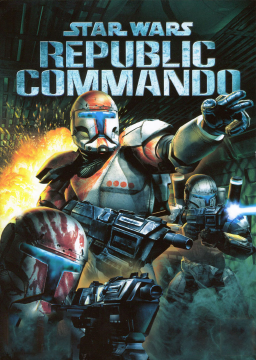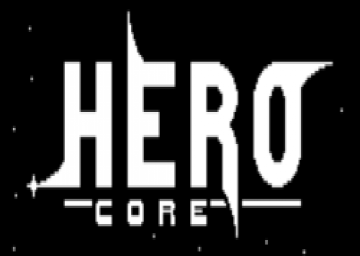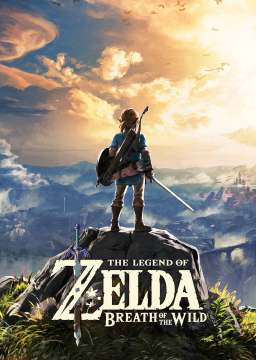For now, you should submit your run to the main leaderboards and select "Switch" as the console. If the community votes to create separate console boards, then we will move your run over when those boards exist.
This game has always has a console version on original Xbox, yet no one has submitted an Xbox run in all these years. Perhaps a separate leaderboard for console would promote more diverse platform choice, especially with the newer releases of the game being out there.
Sub 1 extreme prejudice is pretty sick, ngl. good optimizations
if we are talking about mission 11, this could help for the IL with gems (assuming lightdash doesnt stop red gem from working), but definitely without gems it is faster to use the method already used in the gemless IL. i couldnt get the lightdash to be fast enough for the exploding boxes to destroy both front robots, so the optimal strat is still a slightly delayed spindash through the left front robot and into the explosive box.
someone should test this out in the gems IL, because i do think lightdash speed will be faster than spindash speed, and with red gem active, destroying the explosive boxes seems to destroy both front robots.
Cheat code "darman" loads the next section if you want to skip through some parts. (You press ` by default to open the console i think)
Yeah the fast mouse thing is not an issue if you play on windowed. also, if you have a way to lock your framerate in the menu screen i think it fixes it. i seem to remember having an exe that launched the game at 60 fps, though i will say 60 is not ideal for normal gameplay.
I was just now having a weird issue where the save files weren't being deleted when I reset, but i guess it fixed itself? anyways, @Reverbed, just make sure to use the Livesplit.SWRCSplit.dll file, then start Livesplit and add it to your layout as a control in the 'edit layout' page, then in layout settings, under the SWRC Autosplitter tab, set the path to wherever the /GameData/Save folder is. Might need to restart LiveSplit and/or SWRC itself to get it working properly, and keep an eye on the Save folder, because I maybe it doesn't correctly delete the saves sometimes. I'll let you guys know if I see that issue again and can figure out what might cause it.
Probably a good idea to reinstall. As for territory superbump... I wish I could say it's not worth, but it saves like 15 sec, so probably worth trying if you can get it to cooperate semi-consistently. There are some strats in the segmented run that absolutely don't work for RTA, but that one I think could be ok.
Ok, so according to past threads, the simple act of binding QS to your mouse buttons allows you to QS during the "start button" load screens. So theoretically you just press QS a few times while you see the loading bar, then hold arrow+enter to start the level immediately, then press QL to activate double load. The only time I can think of where double load on a start button load is useful is in the mission after "Saving Ammo" in the assault ship story. There is a SUPER FAT briefing there and double load saves like 30 sec.
Welcome new blood @reverbed. I'm glad to hear you were able to glean some helpful info off my videos. Tbh I always intended to make a tutorial, but never got around to it. With you seeming so eager to learn the game, I might just have the motivation I need to put something together to help you (and future runners) learn the rest.
I have played on 4:3 resolution for a while, I believe I go windowed now too, after I figured out you can just change a setting in config to set that as the default mode. There are some issues with the game crashing when you tab out of fullscreen mode, so I decided to play windowed and not worry about it.
My QS/QL are bound to mouse buttons as well, with some other keys bound to random things. I did so much config a long time ago that I forget what's default and what's custom. When I did manual splits I just used the Livesplit default, which is numpad keys.
As for input timing in load screens, it only matters if you are doing the briefing skip in that one kashyyyk level (it involves aiming the grenade launcher straight down and shooting during the load screen). Other than that, just press QS during the loading bar a few times, then start pressing QL right at the end. The start button load screens have always confused me, as I have never gotten the arrow+enter method to work. I will have to see how I do that again, but I definitely reviewed it somewhat recently and if I'm not mistaken there's a thread about it.
What's the status on putting this together @Lucky? If you're still interested, you have my full support.
If i remember correctly from the last time I used the plugin, it jumped to the position where the split should be (assuming a split for every load), rather than the split with a matching name. Tbh I might be able to write my own if I find some free time. Is there any good resource on how to write LiveSplit plugins?
Also, the link you have there gets misdirected because of the period at the end
This autosplitter works great, thanks for doing this :) only issue I have is it doesn't work for individual stories. Also, if I want to run individual stories, I have to manually remove the dll file from the components folder. I don't really need it to auto start or stop, so I was just wondering if there was an easy way to modify it so it doesnt jump to the 13th split or whatever when I start the timer at Assault Ship. And if this isn't easy, then could you at least add an option to disable the autosplitter without having to manually remove the dll?
nevermind, I went in the user.ini file and it seems the delete key was set to LookDown by default.
directional arrows don't do shit for me, how you you use them to aim? also, I found out you can hold reload+fire to get the shot off, but I'm still not sure about this aiming down business...
You should define all glitches not allowed. (ex. grapple glitch, double load, out of bounds, etc.) btw i think this category would be great
This trick only works on the PC version of the game btw. The Xbox version lacks a quicksave feature