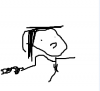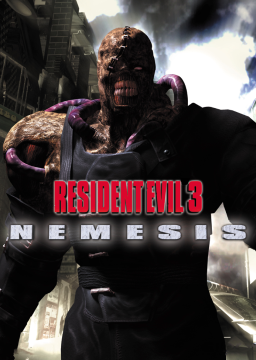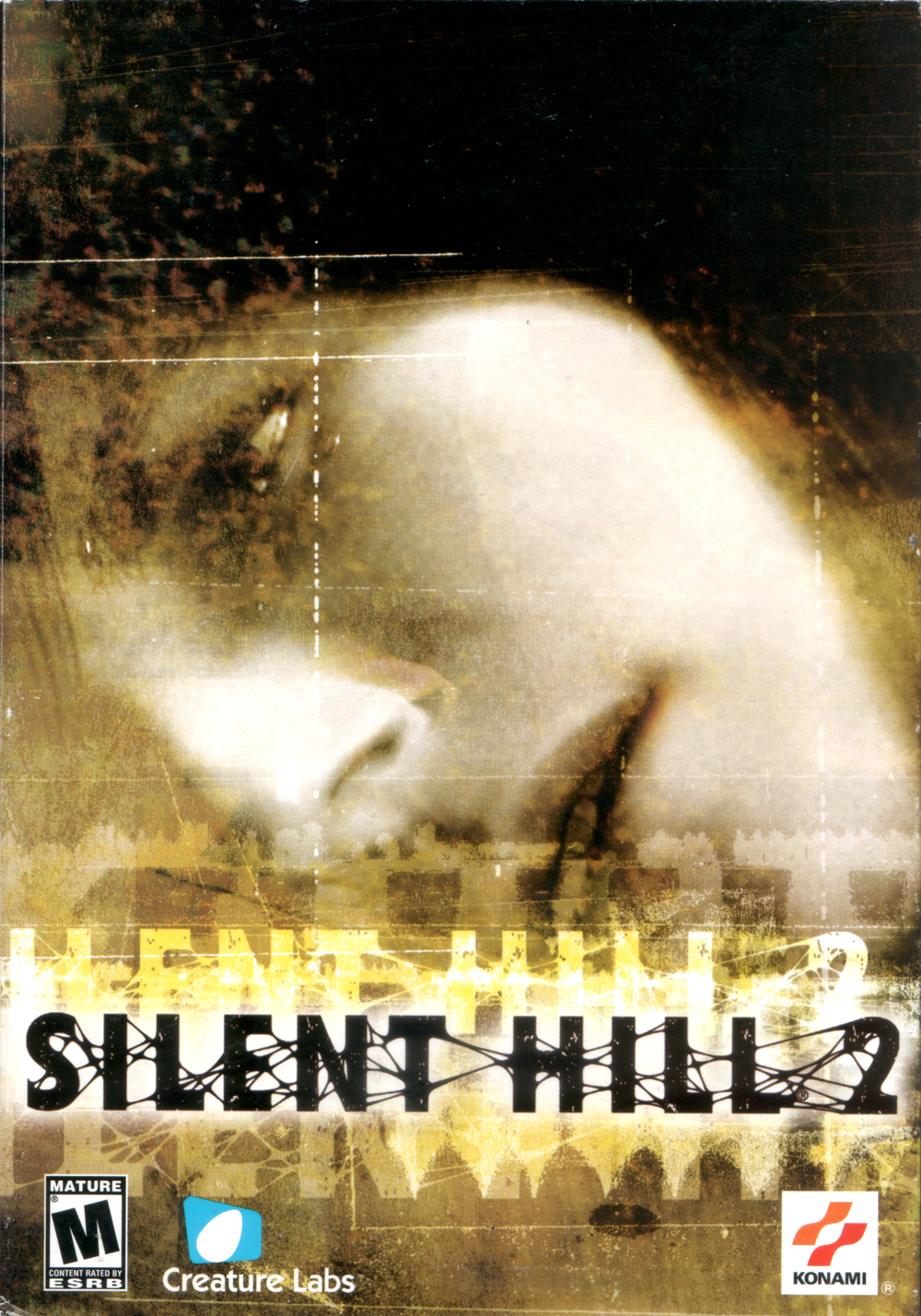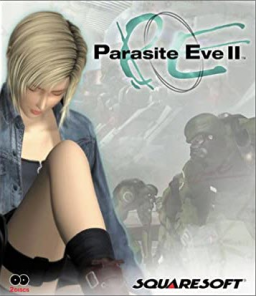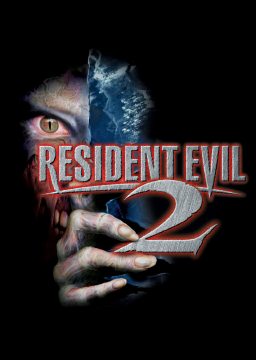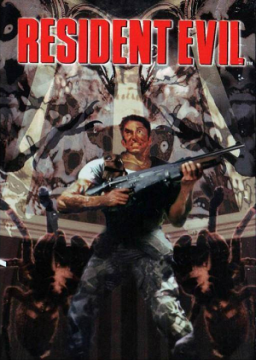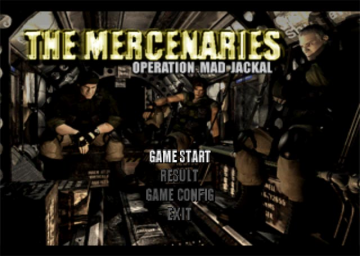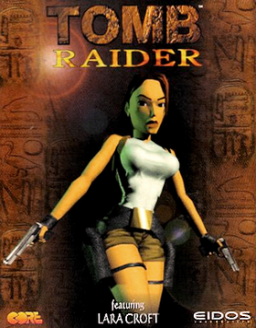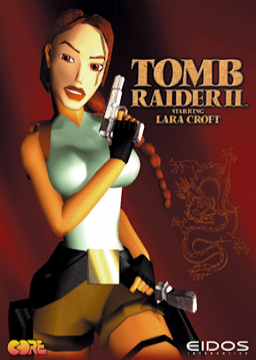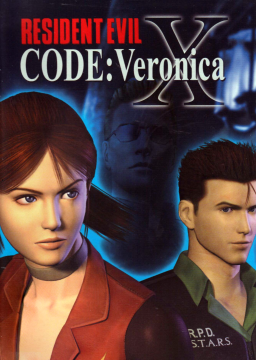Update to version 8; Sep 26, 2016.
This update includes a DirectX fix that will allow more graphics cards to run BIOHARD. If you could not previously use "BIOHARD," (error box) this will most likely fix the issue.
Now supports more windowed resolutions, as reported by your display/graphics driver. Use keys F1 and F2 to change windowed resolutions.
Borderless full screen now available. Press F11 :) Resolution determined by your current desktop resolution.
Most, if not all emulator runners are using ePSXe 1.8.0
Just use the internal soft plugin of ePSXe. None of these settings actually affect the speed of the emulator. (FPS Limit has been done internally since 1.8)

From my tests, it didn't save any time over turn and strafe in almost all cases. It has very specific usage for speed advantage.
If you go in the "Options" screen before starting a New Game, IGT will roll as long as you are in the options screen.
So if you stay on the option screen for 10 seconds, you will start the game at 10 seconds IGT.
If you go in the options before starting a run, make sure to soft reset the game so the timer goes back to 0. (L1+R1+Start+Select)
Here's my proposed solutions for PC specifically. Tried to format it nice so your eyes don't get spammed.
Universal Load Time Remover Application (ULTRA) I think a better option would be to make a program that can hook the Windows API and detect any file reads. This could be a simpler task than one might think.
This program would inject some code into a process. The code creates an internal timer. This timer can be start and stop by the user (or perhaps a user-defined plugin can start and stop it automatically). When the API for file reads is triggered, this would signal the timer to stop (needs to be very low latency). When the file read is over, we can signal the timer to continue.
Although this will exclude load times from the HDD, it cannot exclude any processing time on that data. This is an even bigger issue for a lot of games.
Some problems with this idea:
- Multi-threaded applications. This could potentially introduce some unpredictability in how and when the timer will stop exactly.
- Asynchronous load times. Some games continue to run even while loading a file. This means if you have slower load times, you will gain an advantage. (For example, you are able to move for more frames while a load is occuring).
- File streaming. Particularly popular among old games that have movies or music. Sometimes the data from the storage device is received as a constant stream, and the game will continue the run. This has similar issues to asynchronous load times.
All of these problems have to do with parallel processing. We could prevent 1 and 2 with a "stop the world" mindset. Halt all execution of the program (and the timer) until the load is complete. This would be a problematic approach for some games.
PC / Load Time "Emulator" Another solution would be to make a sort of emulator that can time the game in frames or CPU cycles, and emulate load times as 1 cycle or frame (instant loads). Problem? It's too resource intensive to run a full blown virtual machine. Even a "Windows" emulator would have to emulate x86 (a complex processor), co-processors, and the entire Windows API (or treat Windows DLLs like BIOS files, which would then lead to non-uniformity). That also comes attached with potential legal issues. Perhaps there's an area between native execution and emulator that would make this solution viable, but I don't see it.
(Workaround) Fast File Driver My WORKAROUND-TYPE solution would be to make a driver that creates a virtual drive where you can store all of the data in the game. The actual physical location of this data would be on some fast memory chip (such as RAM). This eliminates hard drive speed variable and moves this limitation to how fast your RAM is, as well as your CPU cache lines. The obvious problem with this solution is that not everyone has huge RAM space to store entire games (let alone did Windows OS eat it up?). And this only narrows the problem by shrinking the range between one person's load times compared to another.
Conclusion The root cause of the "unfairness" of speed runs comes from the fact that PC hardware is not standard. Everyone has hardware that operates at different speeds and magnitudes. The "catch-all" solution would be an emulator, but that's a huge task to take up.
With all these in mind, I'm still pro RTA in many ways. What is faster is faster. Load times consume time. A speed run's purpose is to finish the game as fast as possible. Either you run in an optimal environment or you can't compete RTA. That's the unfortunate truth with speed running. Consoles help standardize this a bit, but you still have to worry about model, version, firmware, system/disc health, etc. There's also very few games where their IGT is completely fair. Even if you write load removers, some less obvious load times can be missed.
However, if anyone who understands the technical workings and issues with my proposed solutions, I would be happy to work on such a project.
Nickname : Supergamer57 Country : USA Game : Silent Hill 2 Category : Any Difficulty Estimate : 1:12:00 Video :
Commentators: Supergamer57 (myself) Time Slot: Any day. I will prefer to start between 14:00 and 00:00 EST.
Twitch is also available at http://twitch.tv/supergamer57
I will be running the game on PS2. Although not the fastest version, the PC version is prone to crashes and soft locks. The PS2 version will help ensure stability. The video is kind of dark, but I may use brighter settings for the marathon.
This is a relatively short and safe speed run featuring an all-time classic game. There are bits of RNG thrown in, but nothing that will terminate the run. A majority of a good run comes from optimal movement and menus. Movement is quick and snappy thanks to the 2D (Directional, First Person style) control scheme. I am choosing the Any Difficulty category since it's simply faster and safer than the Normal category.
Found out that the "random angle" loads are not actually random. It is based on the last "Search View angle" used. The ABSOLUTE DIRECTIONS of that angle will be applied in the "random angle" room. So if you hold "down" on D-PAD or analog, it will use the direction that would result from the last "Search View" angle on the "random angle" room.
The "last Search View angle" is the angle that you release "Search View" or it is from the last fixed camera angle.
If this still doesn't make sense to you, maybe this (professionally drawn) diagram will help you understand. 
An easy remedy to "random angle" rooms is to hold Search View before entering that room, and think of the next room from that camera angle.
The following load times count towards IGT:
Fire Escape Key behind bars (after selecting Yes) Investigating the hole near butterflies Elevator Game (Trick or Treat) Rope Pull Piano in Hotel Can of Light Bulbs (after skipping scene)
I might have missed some.
On PC, you can alleviate these time losses by triggering these scenes before starting a run. This will put them in the Windows file cache, which will decrease load times.
Minor update to fix detection issues again.
No major changes.
Brute Force Method Press B C D C B A B C D C B C D A C and it gets solved every time. (BCDCBABCDCB CDAC) <- how I remember it
If you can remember the list of solutions, it'd be better on average I suppose. It's true this list contains the only possible initial configurations.
Also, the order you push the buttons doesn't matter in any solution.
In any Lights Out game, you never have to press the same button more than twice, because all it does is cancel out the last time you pressed the button, which is effectively the same as having not pressed it at all.
If you want to solve it logically, this is an easier chart to follow.
A = A _ C D B = _ _ C D C = A B _ _ D = A B _ D
Basically, if you want to toggle only "A" you press the buttons A C D in any order. (1100) -> (0100) So, you can figure out which lights you need to toggle, and follow the chart. If you have to press a button an even number of times, you don't need to press it at all.For example, if you want to toggle lights A and D, you only need to press BC. (1010) -> (0011)
You can also choose to remember certain combo toggles. I suppose through the practice, the solution would become second nature.
More info:
The console version's camera snaps much faster than PC's.
After a camera change, or pressing "Search View". James's angle becomes locked, and you can "adjust" his angle for about up to 45 degrees left or right. "Adjusting" his angle is relative to James's direction and not the camera perspective. If you try to adjust too far, the analog perspective will reset to the camera's, and this mode of movement is no longer active. This technique is very limited on console to diagonals (read below).
On Console (non-HD versions?), you cannot achieve accurate angles. About 30 degrees upwards on the analog is the same as going straight up. It seems to be the same for Down. I'm not sure for left and right. However, you can achieve accurate angles only at diagonals. This makes adjusting angles very difficult, and most of the time impossible.
Exclusive to console, you can also do what I call "angle snapping". While loading a room, you hold Search View + the angle you want to go. By doing this, James will immediately snap to that angle and run in that direction only (same rules of camera change apply). This is useful for hallways and simplifying certain movements/rooms.
Just a test. I think it looks better, but emulator will be at the top. Please continue to submit runs in the Level Leaderboard.
New feature allows for any combination of sub categories (100% Kills, Tonfa/M93R Only, PE/No PE, etc.). Not many runners atm, but in case this game gains more attention and people want to run these categories.
We could keep the level leaderboard, since sub categories work there as well. It would keep Emulator, Console, and PSP separate, so emulator will not always be at the top in Full-Game.
Letters in the initial configuration of the briefcase never match the solution's word.
For example, if the initial configuration is "lvwn", then words starting with L are not possible solutions (love, lose, luck, lock). Words in which the 2nd letter is V are also not possible solutions (over), and so on... From "lvwn", you can find that (luck, lock, love, lose, over, down, town, damn, and open) are not possible solutions, deducing 9 of the 19 possible words are not the solution.
The initial configuration of the briefcase is randomly generated when you go to the 2nd floor hallway (the hallway just before you use the fish key), so you can test that this information is true by saving and loading just before it is generated.
Knowing this, an 'o' in the 2nd slot is best, since there are 6 words with 'o' as the 2nd letter. If the first letter is 'd', that will rule out 5 words. There are several letters that correspond to 4 words or less. 'x' is the only letter (as 2nd) corresponding to 0 words.
These are my analysis notes, which sorts the words 4 times alphabetically. Make sure to view with a fixed-width font, or the words will be mis-aligned.
Any thoughts or possible strategies?
I had this problem too using a DualShock2 controller. Turning off analog solved my problem. Can't use the sticks for anything though. I think this game have incompatibility with HAT switches of DualShock controllers. Idk if you can toggle analog with later DualShocks.
@PerviousNine628
It "improves" the IGT and it's third party. I think this won't make it to the leader boards.
quote "improves" because you can achieve the same effect and even better by cancelling the voice clips by pausing.
No idea since it's not showing Japanese fonts.
Either insert the CD or set 16-bit color mode on your monitor.
I did some repeated testing on the Meet Marvin cutscene (Claire A). Timing was done from first camera change to next room. I also threw in "25 FPS" test, since this game does rely on voice clips for timing.
I repeated each test three times, and got two different numbers for each!
Few notes: For cutscene skip, I waited until the camera change to skip. 25 FPS is when you don't have running media in the background, which makes the frame rate like PAL. I decided to do this test since this game does rely on voice clips for timing.
No cutscene skip (no mod): 1:26.10, 1:26.13 Cutscene skip (mod): 1:25.13, 1:25.16 25 FPS (no mod): 1:25.80, 1:25.76
VA Cancel (pausing, 1 test): 1:24.56 No Sound (regedit, 1 test): 1:24.30 25 FPS No Sound (regedit, 1 test): 1:24.30
So, compared to not skipping, Cutscene skip was faster by about 1 second (~30 frames). 25 FPS is faster by 0.3 seconds (~10 frames). Pause cancel is faster by 1.53 seconds (~46 frames). No Sound is faster by 1.8 seconds (~54 frames), probably same effect as VA cancel.
It seems cutscenes can give or take a frame, and is definitely subject to change depending on your sound card.
This makes me want to analyse how pausing the game affects IGT as well.
EDIT: I did a test with constantly pausing to cancel voice clips, and got 1:24.56, which is even faster than cutscene skip.
EDIT(2): No cutscene skip with mod was indifferent to no mod.
EDIT(3): On 25 FPS mode, cutscene skip produced the same result (1:25.16)
EDIT(4): No sound regedit produced 1:24.30.
Slot 8 = Down + Right + Left OR Slot 8 = Down + Left + Right
The 2nd method seems more difficult..