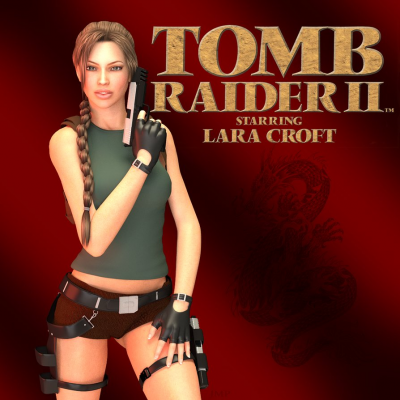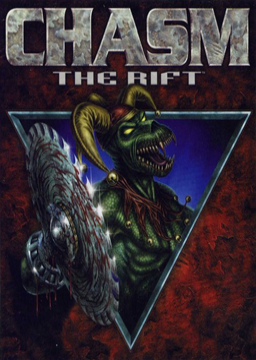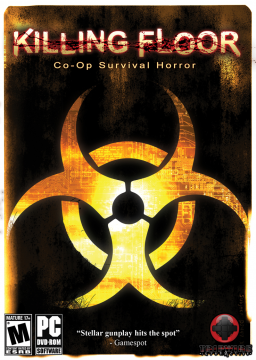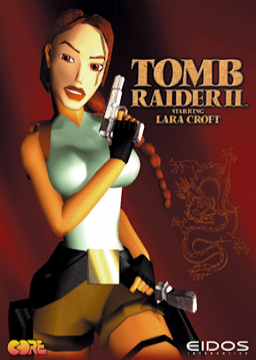Thanks. Also, I made full run with 16 levels. The remastered version after you kill the time judge boss immediately loads the expansion pack levels as level 17, 18 and 19. So I would suggest to state in rules that full game run ends after the completion of level 16. The addon levels can be a separate category and you can choose them from the main menu. Just to evade confusion. What do you think?
Hello, I made a fullgame run and would like to ask for fullgame category where I can upload my run.
Thank you and take care.
@Tenka yeah that output causes the problem I guess. But when set to "opengl" game lags and is unplayable. When I set to "overlay" game somewhat went good but all colors darkened to point I barely saw my character. "ddraw" was best but I experienced weird turns after every few minutes. Like mouse went crazy. I would like to thank you guys for all support in this case but I think best for me is to just record the game and time it separately. Thanks to you now the game runs smoothly and I need to get over it just as it is.
Thanks again, take care.
@Krayzar i checked OBS settings as you mentioned: Output is simple, Encoder is Software (x264), Renderer is Direct3D 11, Im running Win 7.
@Tenka I start the game manually via normal Dosbox - no GOG edition or similar pre-made configuration. When I tried changing this line "windowresolution=" whatever I type in the window doesnt work. Still same size of window. For simpler approach I will put here my Dosbox lines as are now:
fullscreen=false fulldouble=false fullresolution=original windowresolution=original output=surface autolock=true sensitivity=100 waitonerror=true priority=higher,normal mapperfile=mapper-0.74.map usescancodes=true
@Tenka when I open the game, the game runs in 320x480 resolution. And when I hit the timer and record button I can see all in my OBS preview working well. After watching replay of recorded video the timer is there, video is smooth etc. The problem starts when I enter full-screen (alt+enter) mode in dosbox. As soon as I start in that mode while recording, the black square is always present, only in full screen it seems to do it.
@theripper999 I tried clearing all sources and added them again with no results. Also I have the "eye" icon enabled.
@Krayzar I play this game on older PC. It has Intel HD graphic but dont know which one. Monitor is 1366x768 and I have only one monitor. Dont know about that hardware acceleration feature, where can I check it please?
Yes I have that feature enabled in Livesplit layout settings but I see only black square.
Guys I encountered a small issue so was curious if its possible to solve. I added a Livesplit timer via window capture option in OBS. OBS recognizes the timer, but when I replay my run, the spot I positioned my timer at is only a black squre without timer. I can record only video and time it after manually but was curious if its a problem with running dosbox game or an issue in settings, because Ive seen people having Livesplit running simultaneously with game when streaming MS-DOS games.
Thanks
Hello everyone,
I would like to ask for help. Im trying to record old MS-DOS game that runs via Dosbox using OBS studio. I tried using game capture and also window capture mode with various options but could not get it working. For some reason Im able to record only audio but the screen is always black with no video. So I searched and changed Dosbox options like this: output=opengl. Now I can record the video normally but as soon as I start recording game lags like hell and becomes unplayable. Are there any solutions that can help me resolve it?
Thanks in advance
Hello everybody,
I am a new in TR II speedruns and could not find answers for questions that I have in mind, so I ask you for help.
-
When doing 100 % runs either ILs or full runs, are there any stats how many Kills/items each map has? I found a walkthrough page where these stats are in this link: http://tombraiders.net/stella/tomb2.html#walk Can I trust that source?
-
Grenade launcher seems to mess up kill count after you finish map. Is it a bug or does it happen randomly from time to time?
-
I own a GOG version of TR II and I saw people providing the type of (.exe) their run had. Where can I find this info?
-
100 % segmented category has to be measured by RTA each level separately or can I use IGT at the end of each map?
Thank you for your time reading this. Have a nice day