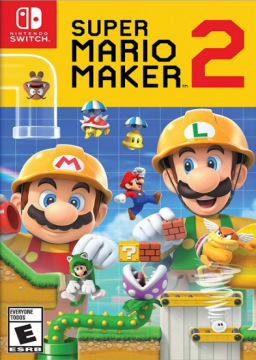There are tons of different options based on your wants/needs/etc.
#1 make sure you get StreamlabsOBS, an modded version of OBS with more support. And thier Overlay support/Documentation is very good, or you can buy one, I paid a buck for my overlay(christmas sale at NerdorDie) normally 50 bucks.
But you get started al you need is:
- Game Source
- Mic Source if you are going to use a mic
- Cam source if you are going to use a face cam
#2 Specs help, but if your UPLOAD for your internet is low you can not stream, only record and depending on what resolution you want to stream with make sure you have ATLAST a 5mb Upload connection(IE Comcasts Blast service if you are a comcast customer)
#3 Live split is located in the resources link here, and youtube has great guides on how to set it up(Just started speed-running myself, had to use a youtube guide.
If you are running older games via the console you'll need something like an elgato.
You'll have to visit your youtube settings to obtain a streamkey for OBS
The elgato hd60 S is where you want to be, it does require usb 3.0, but if your mobo has a 3.1(type C) it is even better, or you can pick up the pciexpress elgato but its 100.00 more.
Are you using video capture device and selecting "Game capture HD60" ?
I also had to run the elgato hd software first before OBS or SLOBS would recognize the source, so try that. Also the elgato software while not at obs level is still very nice.