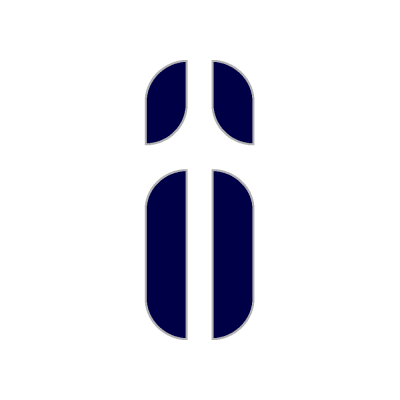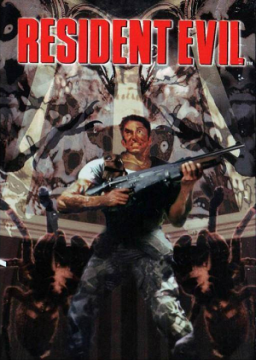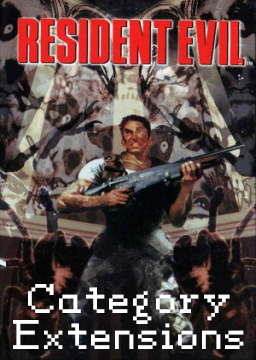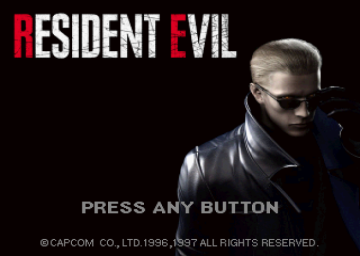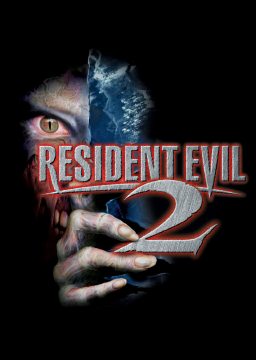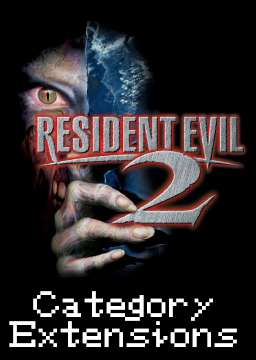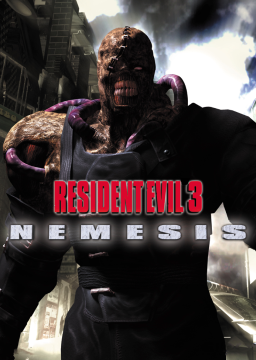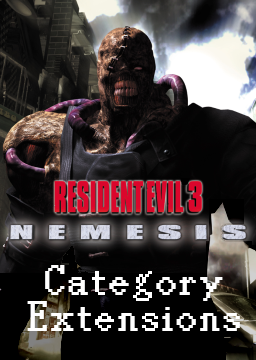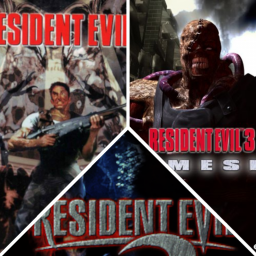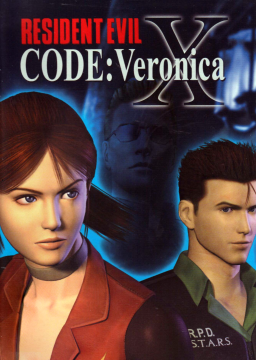The end of the game is normally triggered by a flag in memory. I was not motivated enough to search for it. And the end-point is not easily to find out since it seems like there is an invisible door animation after lisa died. So it was the easiest and most precise way to manually split the last split (like in the RE3 classic autosplitter back in those days).
Basically: You hold AIM and ACTION to shoot and in between the shots you let go of the aim button and repress it again (mashing helps to hit the right moment). It takes practice but after a while you will get it and find the right timing. I tried to explain it in the tutorial as well:
If you want to practice quickshooting, i can send you a save file with all guns and maximum amount of ammo in it. Just hit me on Discord if you like :) Cheers
Depending on the autosplitter you use :) If you use the new autosplitter (that is downloaded and used by Livesplit by default), you can name the splits whatever you want as long as you keep the names of the section-splits (Mansion 1, Laboratory - End, etc.). When using the old autosplitter you are right Rac. Then you have to rename every split in here as well as in your split files.
Update: Bugfix is live now :) Pay attention that your very last split has the correct name ("Laboratory - End" for new splits, "End" when using the old splits)
When tested, a combination of old splits with new autosplitter never ended timer earlier. It's because the final trigger is used the same way as in the old autosplitter!
Something else must be wrong here and I'm working on it. But yes, the "new" autosplitter, that is used by Livesplit automatically, is optimized for the new splits. If you prefer the old splits, you can keep the old autosplitter. If you want to convert, you can do this as well. Don't forget to check out the ReadMe that was created for the new autosplitter: https://github.com/xSHiiDOx/BiohazardAutoSplitter/blob/master/README.md
If you have any questions, feel free to ask here :)
Also, i recommend to check the ressources from time to time since the split-files (and other ressources) were updated from time to time. For example: The bug, that Courtyard 2 was shown instead of Courtyard 3 was fixed months ago and the files are already updated :)
Yes. You should be able to change "Timing Method" to "Game Time" ins "Splits" column as well as in "Timer" column.
What OS and graphic card you are running the game on?
You may try one of these things:
- On Windows (7 or higher): try run the game in compatibility mode (for me win95 worked before using rebirth patch)
- Keep your graphics driver up to date
- Use rebirth patch (you can find it in "resources", including a guide to set it up) and try different settings in there
@If_And_While I have not tested the SRT but it is normal, that the IGT stops during door-animations, opening menu, reading docs and stuff. Since Aprekot used the value adresses from seph i'm pretty sure it should be acurate but it's up to the mods to give this a final go ;) @Aprekot Thanks for your effort :)
Hey there,
i just wanted to start the game as normal but when i press F11 for fullscreen mode (as i always do) the game changes to fullscreen but the window itself sticks to the "normal" resolution. Same happens when im trying to press F1 or F2 - resolution ingame changes but the window does not change with it.
I recently installed RE2 classic version a few days ago and was not playing RE1 since then so i thought about that being the problem. But uninstalling RE2, reinstalling RE1 and resetting settings dont fixed it :/
Has someone an idea to fix that?
Thanks and cheers, SHîîDO