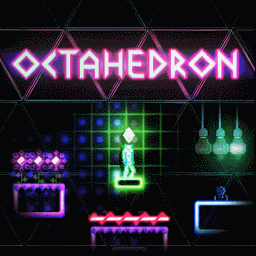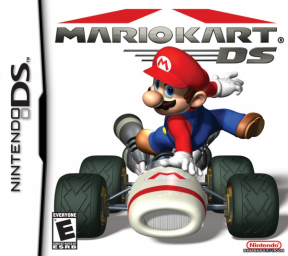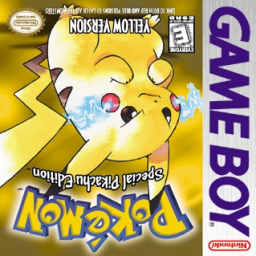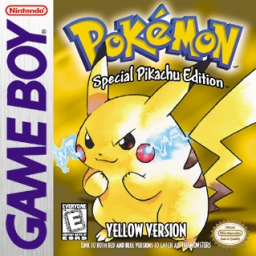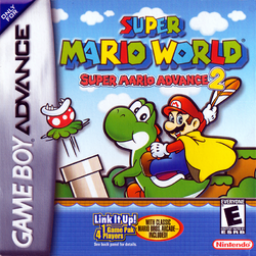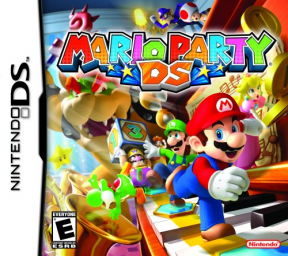Okay, here’s what I do: Open Settings Below “General” should be “Control Center”. Open it Open “Customize Controls” Make sure “Screen Recording” is in the “include” section Now you can close out of Settings At any time (but in this case when playing VVVVVV) swipe up from the bottom of the screen to open the control center. One of the icons there should be a circle around a dot (something like this ?). When you click on it, it should start counting down from three. You can close the control center by swiping down from the top of the screen at this point. Once the countdown hits zero, it starts recording the screen. When you are finished recording, simply open the control center again and press the button (which should be red) to stop the recording. After a short period of time (exactly how long depends on the length of the recording) the entire screen recording will be saved to your camera roll, at which point you can edit and trim the video to include only as much as you want to include. If you have any more questions about this issue or more, feel free to ask me or anyone in our Discord server (which I believe is linked somewhere around here). Thanks for your question!
Not going to AGDQ, but congrats on getting it in! Looking forward to watching it.
There are multiple ways to unlock all game modes. Unlocking Flip Mode merely requires you to beat the game. To unlock the all the time trials and the secret lab you can beat the game with all 20 trinkets. Unlocking the intermissions also only requires beating them iirc. Finally, unlocking No Death Mode requires you to reach at least rank S on at least 4 separate time trials. … of course if you wanted to you could always go to “game options,” and choose “unlock game modes,” but that’s less fun and gets you less practice
If you are talking about the room “Spike Strip Deployed” that is pixel-dependent. Every frame should be the same amount of movement regardless of real time length. Perhaps this is caused by the way you are lining up the trick; the most consistent way is to hold left the whole time starting at the end of Bernoulli Principle
This is likely not a problem at all; the game is supposed to run are 29.4 FPS under normal conditions. In any case, timing isn’t based on RTA but rather is based on IGT, which runs entirely based on a frame counter that starts at the beginning of the game; as such, frame rate should not matter in the time. I hope I could be of help to you!
Yes, just like when using it vertically, this works in Time Trial mode. Of course, it still exits out of TT mode when you use it and goes to a blank file. Additionally, I have done some testing and must correct my first post in the thread; instead of preserving the IGT from the TT or otherwise, using TQG resets the IGT to zero.
When you TQG horizontally across the screen transition to the top side of A Wrinkle in Time, you appear right next to the checkpoint and teleporter afterwards. From there it is a simple matter of holding right to activate the cutscene at the end of the level, then continuing to hold right afterwards to reach the teleporter to beat the level. This takes about 5 seconds as opposed to the normal ~1:20 it takes to beat the level. I have a video that I can post if I’m still being too confusing.
Another update: you can use TQG across horizontal screen transitions as well, it’s just hard to time because you have to pause while holding a direction or moving on a conveyor. This can allow you to (for example) TQG between the last two rooms of Space Station 1, allowing you to essentially skip the entire level. Additionally, there is no need to close the app out after performing the glitch here, as the cutscene allows the game to become fully visible again.
Cool! Thanks for telling me about that!
Update: I was playing around with this again the other day and I discovered that the game saves your trinket count when you use the glitch, but it doesn’t save what trinkets you’ve collected. This can be used to accumulate more than 20 trinkets. However, the game does not keep counting trinkets forever. While you can get “Twenty One out of Twenty” trinkets, collecting more trinkets after this results in “Some out of Twenty”. I’m not sure about the implications of this, or if it’s still counting up, or info you get different credits information, because I haven’t had time to test extensively. However, this would theoretically allow for the possibility of 105%, which is somewhat interesting. If anyone is interested I can add pictures of the “Twenty One out of Twenty” and “Some out of Twenty” messages.
I don’t think you can use the text storage glitch on iOS. You can’t pause to save/quit the game while there is text on the screen, you can’t kill yourself with a single input, and terminals don’t save the game so if you close the app you will simply go back to the last checkpoint. I can’t say for certain that there’s no way to get text storage on iOS, but if it can be done, it’s entirely different from any way I’ve seen it done on PC.
Okay, didn’t know that. Thanks for clarifying that. I still think it’s cool. It would be allowed in unrestricted Any%, right?
Almost forgot to add, the reason I brought this up in the first place is because if you do it at the beginning of the Space Station 2, you can:
- flip almost immediately (you should hear an audio cue)
- wait until you get the checkpoint (the second one in the dungeon, also has an audio cue)
- close the app
- reopen the app and hit play, then continue
- continue a fresh run on a file that has a time of only about 5-10 seconds (depending on how fast you do the glitch) but is already in Space Station 2 As I explained in the video description and my earlier post, the file that you are “continue”-ing onto is empty: no trinkets, and none of the crew mates rescued. If you can start a run this way I think it could potentially save up to about a minute or more.
I think I’ve found a new time-saving glitch. I’m not certain how much time it saves, but I believe that it could be a minute or more. I’m pretty sure that it only works on iOS but I can’t verfiy that without actually owning any other versions of the game. Here is a link to a video I made showcasing it (unfortunately I can’t commentate a screen recording though): There’s a lot of info in the description but the tl;dr is that if you pause and quit exactly one frame before a screen transition you actually transition to the screen in that direction without quitting, and if you were in a time trial you move to a blank file of the main game but preserve your timer from the TT. [CORRECTION 12 June 2018: the timer is not preserved from IGT or from the TT; rather it is reset to zero. Not sure how it took me so long to notice :P ] However, everything on screen is invisible and you cannot bring up the pause screen. If you get a checkpoint or teleporter it saves as normal. The only ways to fix the visuals on the screen are to teleport, complete a dungeon, or close out of the app. Is this a new glitch? Or has it already been discovered?
If anyone is still wondering about/still cares about this, a recent iOS update made it possible to screen record
In my unprofessional opinion it would be all cups 3 stars in all classes and in reverse, plus all missions 3 stars.
I know that such a method exists, but not what it is. I’m pretty sure @Drozdowsky can explain it, maybe you can ask him in his next stream?
Okay this sounds funny but hear us out, we were racing last night and decided this might be a fun idea
I can confirm that they are in category extensions, assuming you mean 50 star instead of 51
From what I understand, getting exactly 16 stars isn't the key to the category, and though I believe getting more stars is allowed, it's just that getting more stars wastes time.