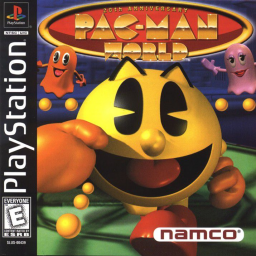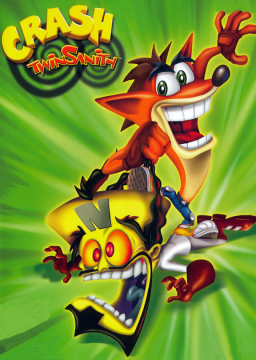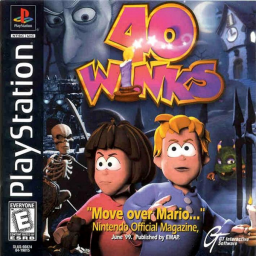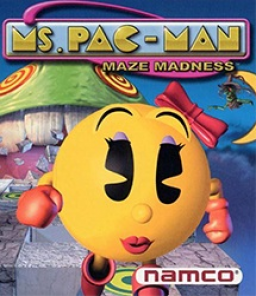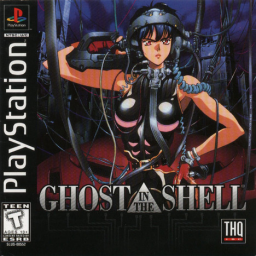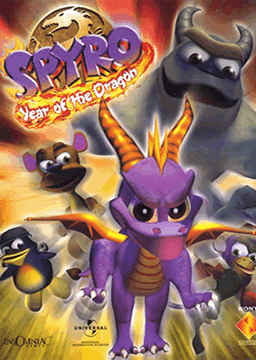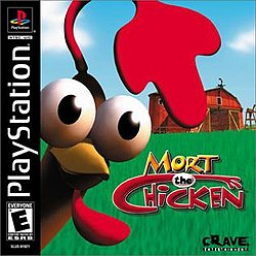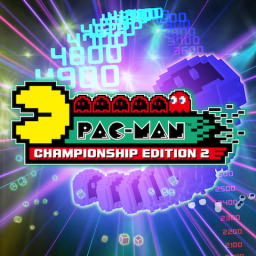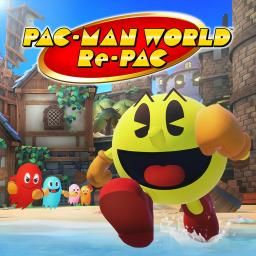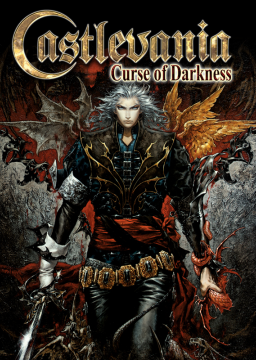These rules will be in effect on August 1, 2023 at 12AM UTC
When streaming/recording a run you must be able to capture the window to show what emulator is being used. BizHawk is able to display the status bar below the game window. That must be displayed. DuckStation will has specific requirements below. You are able to run without showing the window. You must also state what emulator is being used when submitting your run.
Accepted Emulators:
- XEBRA
- BizHawk 2.8 or newer (Octoshock and Nymashock are allowed).
- mednafen
- DuckStation 0.1-4790-g50db81af or newer [Recommended]
Accepted Emulator on Mac:
BizHawk Setup: Games can only run under the cue format.
- Config > Speed/Skip > Audio Throttle If you're using the Octoshock core
- PSX > Options
- Select either mednafen mode option To verify that you are running with Audio Throttle enabled you must hit the increase/decrease speed keys [plus/minus] it will display a message on screen.
DuckStation Dedicated Rules: You must be using the NoGUI version, that means a keybind for Quick Menu is required. These settings can be set in the Qt version of DuckStation. You must show settings of the core settings before/after the run. Your settings must match this: Interface Menu (NoGUI Setting)
- Pause On Menu: Disabled BIOS Settings
- Fast Boot: Disabled Console Settings
- 8MB RAM: Disabled
- CPU Emulation - Execution Mode: Interpreter (Slowest)
- No change in Clock Speed
- CD-ROM Emulation to remain on defaults
- Async Readahead: Disabled (Synchronous)
- Read/Seek speedump set to None (Normal Speed)
- Preload Image to RAM: Disabled
- Apply Image Patches: Disabled Emulation Settings
- Emulation Speed set to 100%
- Runahead: Disabled Display Settings
- Auto (Game Native) or 4:3
- Cropping overscan is allowed Enhancement Settings
- Widescreen Hack: Disabled
- Force NTSC Timings: Disabled
- Recommended: Keep PGXP Disabled Custom settings are allowed for anything that isn't mentioned such as internal resolution scale. We would allow enabling "Show Enhancement Settings" to simplify the end user side, however some of the settings do not appear if they're enabled.
NOTE: All existing runs done on different emulators will be grandfathered in and will not be removed from the leaderboards.
If you have any questions or need help setting anything up, feel free to join the community Discord server linked above.
-Joe
First you need to get the camera behind you so that you are facing into the door/wall corner. Then, run slightly into the room to get the door to start to close and immediately run at it and longjump into the door/wall junction. It helps to hold left into the wall as well as O on the longjump.
Feel free to join the Discord if you have any more questions!
Hey everyone,
After discussion with other mods, we decided it would be best to add a separate NG+ category for this game. NG+ will specifically be for runs that utilize the unlockable ships (PW-104b and Astraea FGA Mk. II). It will also be for runs that begin with weapons already equipped to any of the 3 starting ships. All appropriate runs have been moved to the correct categories.
In the future, all Any% runs must start with one of the 3 starting ships with no weapons attached to begin with. All other runs will go under NG+.
If you have any questions, please feel free to reach out to me/the other mods or join the community Discord linked above.
-Joe
The Muesum+ version is allowed, yes. All the consoles it was released on are available as options when submitting a run - if you click the little "+" next to the consoles at the top of the page, you can see all of them there. The GBA version is preferred due to being more thoroughly explored, but Museum+ is perfectly fine to run on. Good luck!
Hey everyone, the leaderboard embargo has been removed and you can now submit runs! For any runs done over the past week, be sure to have the correct date on your submission. If you have any questions, reach out to me or join the Discord using the link above.
-Joe
Hey everyone, I got the leaderboard page for this game set up early in anticipation of the game's release on August 26. In order to give both runners and moderators time to go through the game and determine appropriate categories, timing methods, etc., there will be an embargo on ALL leaderboard submissions until September 2. Once we have had enough time to determine an appropriate setup, get a load remover going, etc., we will open up the boards to submissions from everyone. There will be an announcement once that time passes.
If you have any questions, feel free to reach out to me or the other mods, or you can join the Pac-Man Speedrunning Discord server using this link: https://discord.gg/5rhzvw5
PacAttack
-Joe
These rules will be in effect on June 18, 2022 at 12AM UTC
When streaming/recording a run you must be able to capture the window to show what emulator is being used. BizHawk is able to display the status bar below the game window. That must be displayed. DuckStation will has specific requirements below. You are able to run without showing the window. You must also state what emulator is being used when submitting your run.
Accepted Emulators:
- XEBRA
- BizHawk 2.8 or newer (Octoshock and Nymashock are allowed).
- mednafen
- DuckStation 0.1-4790-g50db81af or newer [Recommended]
Accepted Emulator on Mac:
BizHawk Setup: Games can only run under the cue format.
- Config > Speed/Skip > Audio Throttle If you're using the Octoshock core
- PSX > Options
- Select either mednafen mode option To verify that you are running with Audio Throttle enabled you must hit the increase/decrease speed keys [plus/minus] it will display a message on screen.
DuckStation Dedicated Rules: You must be using the NoGUI version, that means a keybind for Quick Menu is required. These settings can be set in the Qt version of DuckStation. You must show settings of the core settings before/after the run. Your settings must match this: Interface Menu (NoGUI Setting)
- Pause On Menu: Disabled BIOS Settings
- Fast Boot: Disabled Console Settings
- 8MB RAM: Disabled
- CPU Emulation - Execution Mode: Interpreter (Slowest)
- No change in Clock Speed
- CD-ROM Emulation to remain on defaults
- Async Readahead: Disabled (Synchronous)
- Read/Seek speedump set to None (Normal Speed)
- Preload Image to RAM: Disabled
- Apply Image Patches: Disabled Emulation Settings
- Emulation Speed set to 100%
- Runahead: Disabled Display Settings
- Auto (Game Native) or 4:3
- Cropping overscan is allowed Enhancement Settings
- Widescreen Hack: Disabled
- Force NTSC Timings: Disabled
- Recommended: Keep PGXP Disabled Custom settings are allowed for anything that isn't mentioned such as internal resolution scale. We would allow enabling "Show Enhancement Settings" to simplify the end user side, however some of the settings do not appear if they're enabled.
NOTE: All existing runs done on different emulators will be grandfathered in and will not be removed from the leaderboards.
If you have any questions or need help setting anything up, feel free to join the community Discord server linked above.
-Joe
These rules will be in effect on May 11, 2022 at 12AM UTC
When streaming/recording a run you must be able to capture the window to show what emulator is being used. BizHawk is able to display the status bar below the game window. That must be displayed. DuckStation will has specific requirements below. You are able to run without showing the window. You must also state what emulator is being used when submitting your run.
Accepted Emulators:
- XEBRA
- BizHawk 2.8 or newer (Octoshock and Nymashock are allowed).
- mednafen
- DuckStation 0.1-4790-g50db81af or newer [Recommended]
Accepted Emulator on Mac:
BizHawk Setup: Games can only run under the cue format.
- Config > Speed/Skip > Audio Throttle If you're using the Octoshock core
- PSX > Options
- Select either mednafen mode option To verify that you are running with Audio Throttle enabled you must hit the increase/decrease speed keys [plus/minus] it will display a message on screen.
DuckStation Dedicated Rules: You must be using the NoGUI version, that means a keybind for Quick Menu is required. These settings can be set in the Qt version of DuckStation. You must show settings of the core settings before/after the run. Your settings must match this: Interface Menu (NoGUI Setting)
- Pause On Menu: Disabled BIOS Settings
- Fast Boot: Disabled Console Settings
- 8MB RAM: Disabled
- CPU Emulation - Execution Mode: Interpreter (Slowest)
- No change in Clock Speed
- CD-ROM Emulation to remain on defaults
- Async Readahead: Disabled (Synchronous)
- Read/Seek speedump set to None (Normal Speed)
- Preload Image to RAM: Disabled
- Apply Image Patches: Disabled Emulation Settings
- Emulation Speed set to 100%
- Runahead: Disabled Display Settings
- Auto (Game Native) or 4:3
- Cropping overscan is allowed Enhancement Settings
- Widescreen Hack: Disabled
- Force NTSC Timings: Disabled
- Recommended: Keep PGXP Disabled Custom settings are allowed for anything that isn't mentioned such as internal resolution scale. We would allow enabling "Show Enhancement Settings" to simplify the end user side, however some of the settings do not appear if they're enabled.
NOTE: All existing runs done on different emulators will be grandfathered in and will not be removed from the leaderboards.
If you have any questions or need help setting anything up, feel free to join the community Discord server linked above.
-Joe
These rules will be in effect on April 25, 2022 at 12AM UTC
When streaming/recording a run you must be able to capture the window to show what emulator is being used. BizHawk is able to display the status bar below the game window. That must be displayed. DuckStation will has specific requirements below. You are able to run without showing the window. You must also state what emulator is being used when submitting your run.
Accepted Emulators:
- XEBRA
- BizHawk 2.8 or newer (Octoshock and Nymashock are allowed).
- mednafen
- DuckStation 0.1-4790-g50db81af or newer [Recommended]
Accepted Emulator on Mac:
BizHawk Setup: Games can only run under the cue format.
- Config > Speed/Skip > Audio Throttle If you're using the Octoshock core
- PSX > Options
- Select either mednafen mode option To verify that you are running with Audio Throttle enabled you must hit the increase/decrease speed keys [plus/minus] it will display a message on screen.
DuckStation Dedicated Rules: You must be using the NoGUI version, that means a keybind for Quick Menu is required. These settings can be set in the Qt version of DuckStation. You must show settings of the core settings before/after the run. Your settings must match this: Interface Menu (NoGUI Setting)
- Pause On Menu: Disabled BIOS Settings
- Fast Boot: Disabled Console Settings
- 8MB RAM: Disabled
- CPU Emulation - Execution Mode: Interpreter (Slowest)
- No change in Clock Speed
- CD-ROM Emulation to remain on defaults
- Async Readahead: Disabled (Synchronous)
- Read/Seek speedump set to None (Normal Speed)
- Preload Image to RAM: Disabled
- Apply Image Patches: Disabled Emulation Settings
- Emulation Speed set to 100%
- Runahead: Disabled Display Settings
- Auto (Game Native) or 4:3
- Cropping overscan is allowed Enhancement Settings
- Widescreen Hack: Disabled
- Force NTSC Timings: Disabled
- Recommended: Keep PGXP Disabled Custom settings are allowed for anything that isn't mentioned such as internal resolution scale. We would allow enabling "Show Enhancement Settings" to simplify the end user side, however some of the settings do not appear if they're enabled.
NOTE: All existing runs done on different emulators will be grandfathered in and will not be removed from the leaderboards.
If you have any questions or need help setting anything up, feel free to join the community Discord server linked above.
-Joe
These rules will be in effect on February 23, 2022 at 12AM UTC
When streaming/recording a run you must be able to capture the window to show what emulator is being used. BizHawk is able to display the status bar below the game window. That must be displayed. DuckStation will has specific requirements below. You are able to run without showing the window. You must also state what emulator is being used when submitting your run.
Accepted Emulators:
- XEBRA
- BizHawk 2.8 or newer (Octoshock and Nymashock are allowed).
- mednafen
- DuckStation 0.1-4790-g50db81af or newer [Recommended]
Accepted Emulator on Mac:
BizHawk Setup: Games can only run under the cue format.
- Config > Speed/Skip > Audio Throttle If you're using the Octoshock core
- PSX > Options
- Select either mednafen mode option To verify that you are running with Audio Throttle enabled you must hit the increase/decrease speed keys [plus/minus] it will display a message on screen.
DuckStation Dedicated Rules: You must be using the NoGUI version, that means a keybind for Quick Menu is required. These settings can be set in the Qt version of DuckStation. You must show settings of the core settings before/after the run. Your settings must match this: Interface Menu (NoGUI Setting)
- Pause On Menu: Disabled BIOS Settings
- Fast Boot: Disabled Console Settings
- 8MB RAM: Disabled
- CPU Emulation - Execution Mode: Interpreter (Slowest)
- No change in Clock Speed
- CD-ROM Emulation to remain on defaults
- Async Readahead: Disabled (Synchronous)
- Read/Seek speedump set to None (Normal Speed)
- Preload Image to RAM: Disabled
- Apply Image Patches: Disabled Emulation Settings
- Emulation Speed set to 100%
- Runahead: Disabled Display Settings
- Auto (Game Native) or 4:3
- Cropping overscan is allowed Enhancement Settings
- Widescreen Hack: Disabled
- Force NTSC Timings: Disabled
- Recommended: Keep PGXP Disabled Custom settings are allowed for anything that isn't mentioned such as internal resolution scale. We would allow enabling "Show Enhancement Settings" to simplify the end user side, however some of the settings do not appear if they're enabled.
NOTE: All existing runs done on different emulators will be grandfathered in and will not be removed from the leaderboards.
If you have any questions or need help setting anything up, feel free to join the community Discord server linked above.
-Joe
These rules will be in effect on February 23, 2022 at 12AM UTC
When streaming/recording a run you must be able to capture the window to show what emulator is being used. BizHawk is able to display the status bar below the game window. That must be displayed. DuckStation will has specific requirements below. You are able to run without showing the window. You must also state what emulator is being used when submitting your run.
Accepted Emulators:
- XEBRA
- BizHawk 2.8 or newer (Octoshock and Nymashock are allowed).
- mednafen
- DuckStation 0.1-4790-g50db81af or newer [Recommended]
Accepted Emulator on Mac:
BizHawk Setup: Games can only run under the cue format.
- Config > Speed/Skip > Audio Throttle If you're using the Octoshock core
- PSX > Options
- Select either mednafen mode option To verify that you are running with Audio Throttle enabled you must hit the increase/decrease speed keys [plus/minus] it will display a message on screen.
DuckStation Dedicated Rules: You must be using the NoGUI version, that means a keybind for Quick Menu is required. These settings can be set in the Qt version of DuckStation. You must show settings of the core settings before/after the run. Your settings must match this: Interface Menu (NoGUI Setting)
- Pause On Menu: Disabled BIOS Settings
- Fast Boot: Disabled Console Settings
- 8MB RAM: Disabled
- CPU Emulation - Execution Mode: Interpreter (Slowest)
- No change in Clock Speed
- CD-ROM Emulation to remain on defaults
- Async Readahead: Disabled (Synchronous)
- Read/Seek speedump set to None (Normal Speed)
- Preload Image to RAM: Disabled
- Apply Image Patches: Disabled Emulation Settings
- Emulation Speed set to 100%
- Runahead: Disabled Display Settings
- Auto (Game Native) or 4:3
- Cropping overscan is allowed Enhancement Settings
- Widescreen Hack: Disabled
- Force NTSC Timings: Disabled
- Recommended: Keep PGXP Disabled Custom settings are allowed for anything that isn't mentioned such as internal resolution scale. We would allow enabling "Show Enhancement Settings" to simplify the end user side, however some of the settings do not appear if they're enabled.
NOTE: All existing runs done on different emulators will be grandfathered in and will not be removed from the leaderboards.
If you have any questions or need help setting anything up, feel free to join the community Discord server linked above.
-Joe
These rules will be in effect on February 23, 2022 at 12AM UTC
When streaming/recording a run you must be able to capture the window to show what emulator is being used. BizHawk is able to display the status bar below the game window. That must be displayed. DuckStation will has specific requirements below. You are able to run without showing the window. You must also state what emulator is being used when submitting your run.
Accepted Emulators:
- XEBRA
- BizHawk 2.8 or newer (Octoshock and Nymashock are allowed).
- mednafen
- DuckStation 0.1-4790-g50db81af or newer [Recommended]
Accepted Emulator on Mac:
BizHawk Setup: Games can only run under the cue format.
- Config > Speed/Skip > Audio Throttle If you're using the Octoshock core
- PSX > Options
- Select either mednafen mode option To verify that you are running with Audio Throttle enabled you must hit the increase/decrease speed keys [plus/minus] it will display a message on screen.
DuckStation Dedicated Rules: You must be using the NoGUI version, that means a keybind for Quick Menu is required. These settings can be set in the Qt version of DuckStation. You must show settings of the core settings before/after the run. Your settings must match this: Interface Menu (NoGUI Setting)
- Pause On Menu: Disabled BIOS Settings
- Fast Boot: Disabled Console Settings
- 8MB RAM: Disabled
- CPU Emulation - Execution Mode: Interpreter (Slowest)
- No change in Clock Speed
- CD-ROM Emulation to remain on defaults
- Async Readahead: Disabled (Synchronous)
- Read/Seek speedump set to None (Normal Speed)
- Preload Image to RAM: Disabled
- Apply Image Patches: Disabled Emulation Settings
- Emulation Speed set to 100%
- Runahead: Disabled Display Settings
- Auto (Game Native) or 4:3
- Cropping overscan is allowed Enhancement Settings
- Widescreen Hack: Disabled
- Force NTSC Timings: Disabled
- Recommended: Keep PGXP Disabled Custom settings are allowed for anything that isn't mentioned such as internal resolution scale. We would allow enabling "Show Enhancement Settings" to simplify the end user side, however some of the settings do not appear if they're enabled.
NOTE: All existing runs done on different emulators will be grandfathered in and will not be removed from the leaderboards.
If you have any questions or need help setting anything up, feel free to join the community Discord server linked above.
-Joe
These rules will be in effect on February 23, 2022 at 12AM UTC
When streaming/recording a run you must be able to capture the window to show what emulator is being used. BizHawk is able to display the status bar below the game window. That must be displayed. DuckStation will has specific requirements below. You are able to run without showing the window. You must also state what emulator is being used when submitting your run.
Accepted Emulators:
- XEBRA
- BizHawk 2.8 or newer (Octoshock and Nymashock are allowed).
- mednafen
- DuckStation 0.1-4790-g50db81af or newer [Recommended]
Accepted Emulator on Mac:
BizHawk Setup: Games can only run under the cue format.
- Config > Speed/Skip > Audio Throttle If you're using the Octoshock core
- PSX > Options
- Select either mednafen mode option To verify that you are running with Audio Throttle enabled you must hit the increase/decrease speed keys [plus/minus] it will display a message on screen.
DuckStation Dedicated Rules: You must be using the NoGUI version, that means a keybind for Quick Menu is required. These settings can be set in the Qt version of DuckStation. You must show settings of the core settings before/after the run. Your settings must match this: Interface Menu (NoGUI Setting)
- Pause On Menu: Disabled BIOS Settings
- Fast Boot: Disabled Console Settings
- 8MB RAM: Disabled
- CPU Emulation - Execution Mode: Interpreter (Slowest)
- No change in Clock Speed
- CD-ROM Emulation to remain on defaults
- Async Readahead: Disabled (Synchronous)
- Read/Seek speedump set to None (Normal Speed)
- Preload Image to RAM: Disabled
- Apply Image Patches: Disabled Emulation Settings
- Emulation Speed set to 100%
- Runahead: Disabled Display Settings
- Auto (Game Native) or 4:3
- Cropping overscan is allowed Enhancement Settings
- Widescreen Hack: Disabled
- Force NTSC Timings: Disabled
- Recommended: Keep PGXP Disabled Custom settings are allowed for anything that isn't mentioned such as internal resolution scale. We would allow enabling "Show Enhancement Settings" to simplify the end user side, however some of the settings do not appear if they're enabled.
NOTE: All existing runs done on different emulators will be grandfathered in and will not be removed from the leaderboards.
If you have any questions or need help setting anything up, feel free to join the community Discord server linked above.
-Joe
These rules will be in effect on February 23, 2022 at 12AM UTC
When streaming/recording a run you must be able to capture the window to show what emulator is being used. BizHawk is able to display the status bar below the game window. That must be displayed. DuckStation will has specific requirements below. You are able to run without showing the window. You must also state what emulator is being used when submitting your run.
Accepted Emulators:
- XEBRA
- BizHawk 2.8 or newer (Octoshock and Nymashock are allowed).
- mednafen
- DuckStation 0.1-4790-g50db81af or newer [Recommended]
Accepted Emulator on Mac:
BizHawk Setup: Games can only run under the cue format.
- Config > Speed/Skip > Audio Throttle If you're using the Octoshock core
- PSX > Options
- Select either mednafen mode option To verify that you are running with Audio Throttle enabled you must hit the increase/decrease speed keys [plus/minus] it will display a message on screen.
DuckStation Dedicated Rules: You must be using the NoGUI version, that means a keybind for Quick Menu is required. These settings can be set in the Qt version of DuckStation. You must show settings of the core settings before/after the run. Your settings must match this: Interface Menu (NoGUI Setting)
- Pause On Menu: Disabled BIOS Settings
- Fast Boot: Disabled Console Settings
- 8MB RAM: Disabled
- CPU Emulation - Execution Mode: Interpreter (Slowest)
- No change in Clock Speed
- CD-ROM Emulation to remain on defaults
- Async Readahead: Disabled (Synchronous)
- Read/Seek speedump set to None (Normal Speed)
- Preload Image to RAM: Disabled
- Apply Image Patches: Disabled Emulation Settings
- Emulation Speed set to 100%
- Runahead: Disabled Display Settings
- Auto (Game Native) or 4:3
- Cropping overscan is allowed Enhancement Settings
- Widescreen Hack: Disabled
- Force NTSC Timings: Disabled
- Recommended: Keep PGXP Disabled Custom settings are allowed for anything that isn't mentioned such as internal resolution scale. We would allow enabling "Show Enhancement Settings" to simplify the end user side, however some of the settings do not appear if they're enabled.
NOTE: All existing runs done on different emulators will be grandfathered in and will not be removed from the leaderboards.
If you have any questions or need help setting anything up, feel free to join the community Discord server linked above.
-Joe
Requesting the webgame designation for World's Biggest Pac-Man: https://www.speedrun.com/worldsbiggestpacman
Following up on a post/request I made a couple weeks ago - https://www.speedrun.com/the_site/thread/5twus/50#9om8v
A site mod indicated that they did not have time to get to this at that time, and I just want to make sure this doesn't get buried in this thread and forgotten
PCSX2 is mainly a PS2 emulator so it's not really a good idea to use it for PS1 games. It's also not particularly good - the current list of allowed emulators are all far more accurate.
The reason showing the borders and such for Bizhawk is required is due to the ease of cheating - since it is the primary TASing emulator, extra verification is required in order to show that the run is not just an input file being played back. If you would like to have a clean game capture without showing any other options, you can use Retroarch as outlined in the forums, provided you follow the rules specific to that emulator.
I would like to request the merging of the Pac-Man (Atari 2600) series into the main Pac-Man series, resulting in just 1 series total. I have been in communication with @WolfStampe and have received permission for this from both them and from @ChrisKoopa, the other series mod of the Atari 2600 series - I will ask them to also post here to confirm this information.
We would like to combine the leaderboard information from the Atari 2600 games into the existing games on the main Pac-Man series page. Separate categories/subcategories have been created in the main game(s) to accommodate the old leaderboards. Details below:
-The Pac-Man (Atari 2600) - https://www.speedrun.com/pacmanatari2600 - leaderboard should be moved into the appropriate subcategory for Pac-Man - https://www.speedrun.com/pac-man#10000_Points . -The Ms. Pac-Man (Atari 2600) - https://www.speedrun.com/mspacmanatari2600 leaderboard should be moved into the appropriate category for Ms. Pac-Man (Arcade) - https://www.speedrun.com/mspmarcade#10000_Points_Atari_2600 . -The Jr. Pac-Man (Atari 2600) - https://www.speedrun.com/jrpacmanatari2600 - leaderboard should just be moved over to the main Pac-Man series - https://www.speedrun.com/pac-man_series - and have its name modified to just "Jr. Pac-Man" so that it can incorporate multiple consoles.
At the end of this mess, there should just be the 1 Pac-Man series that includes all the runs/games as either separate games or distinct categories/sub-categories under existing games.
I'm not sure if this is the appropriate place to ask for those runs to be moved from one game to another, but since it's integral to the whole migration of these runs/games to another series, I thought it fit with the other requests laid out above. If more details are required, please let me know.
Thank you.
These rules will be in effect on February 23, 2022 at 12AM UTC
When streaming/recording a run you must be able to capture the window to show what emulator is being used. BizHawk is able to display the status bar below the game window. That must be displayed. DuckStation will has specific requirements below. You are able to run without showing the window. You must also state what emulator is being used when submitting your run.
Accepted Emulators:
- XEBRA
- BizHawk 2.8 or newer (Octoshock and Nymashock are allowed).
- mednafen
- DuckStation 0.1-4790-g50db81af or newer [Recommended]
Accepted Emulator on Mac:
BizHawk Setup: Games can only run under the cue format.
- Config > Speed/Skip > Audio Throttle If you're using the Octoshock core
- PSX > Options
- Select either mednafen mode option To verify that you are running with Audio Throttle enabled you must hit the increase/decrease speed keys [plus/minus] it will display a message on screen.
DuckStation Dedicated Rules: You must be using the NoGUI version, that means a keybind for Quick Menu is required. These settings can be set in the Qt version of DuckStation. You must show settings of the core settings before/after the run. Your settings must match this: Interface Menu (NoGUI Setting)
- Pause On Menu: Disabled BIOS Settings
- Fast Boot: Disabled Console Settings
- 8MB RAM: Disabled
- CPU Emulation - Execution Mode: Interpreter (Slowest)
- No change in Clock Speed
- CD-ROM Emulation to remain on defaults
- Async Readahead: Disabled (Synchronous)
- Read/Seek speedump set to None (Normal Speed)
- Preload Image to RAM: Disabled
- Apply Image Patches: Disabled Emulation Settings
- Emulation Speed set to 100%
- Runahead: Disabled Display Settings
- Auto (Game Native) or 4:3
- Cropping overscan is allowed Enhancement Settings
- Widescreen Hack: Disabled
- Force NTSC Timings: Disabled
- Recommended: Keep PGXP Disabled Custom settings are allowed for anything that isn't mentioned such as internal resolution scale. We would allow enabling "Show Enhancement Settings" to simplify the end user side, however some of the settings do not appear if they're enabled.
NOTE: All existing runs done on different emulators will be grandfathered in and will not be removed from the leaderboards.
If you have any questions or need help setting anything up, feel free to join the community Discord server linked above.
-Joe
Hey, I recently acquired mod status for this game, so I can address your post and fix up some stuff on the leaderboards.
-I am okay with leaving "Campaign" as an IL category because it would perfectly match how each zone is played in a full-game run and would be an excellent reference for anybody learning the game. The extra zones past Zone 9 can have blanked out IL times for this category. I'm not married to this, though, and if nobody is going to use this category, I might as well delete it.
-For the other IL categories, I think it makes sense to have a "Max Boost" category, which is what it looks like the current "Zone Play" category is set up as. I can adjust the category name to more accurately reflect what it actually is.
-"Boost Level 1" is an interesting idea for an IL category, but I don't really want to just have another empty IL board. If you or another runner does some Level 1 ILs, I will happily add it at that time.
-For the main categories, I am fine with leaving them separated as Any% and Hard Mode. I don't think they need to be put into sub-categories - I moderate several other PS1 games with different game modes and that is the leaderboard structure I use for those.
I'm open to feedback on any of these items - the community around this game is exceptionally small, so nothing should require a ton of discussion. Now that the game has an active mod, I can more easily make a bunch of changes. Feel free to contact me on Discord to get in touch more easily regarding the game. I will make a server for this game to make discussion a little easier.
-Joe