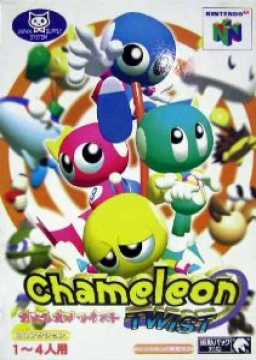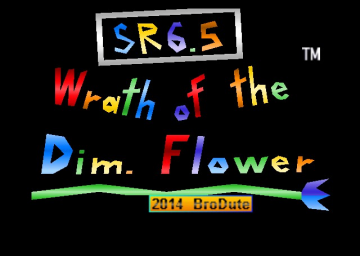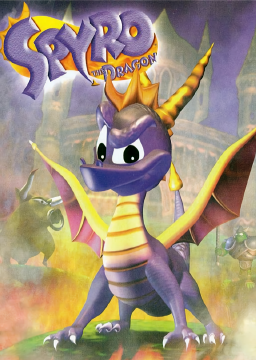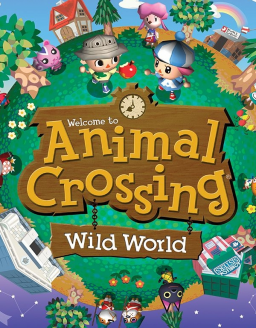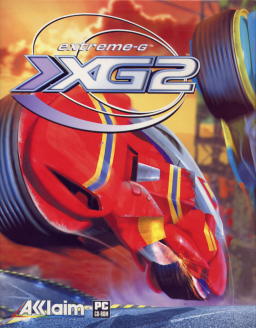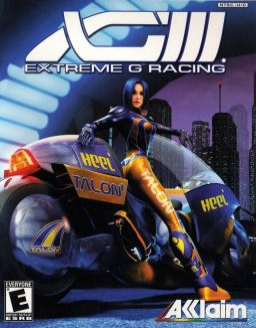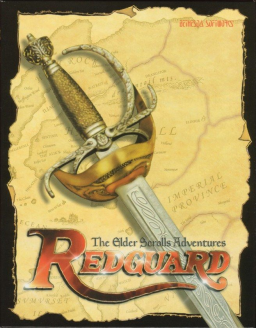Hi, just wanted to add to this that Blonde and I have been discussing what to do with emulator and whether to split the category or ban counter factor etc. Curious to know your opinions
- Contents:
I didn't want to put this tutorial in Guides since it isn't strictly a guide for the speedrun so I decided just to make a forum post about it.
-
Replacing audio with the original Wii game sound files
-
Custom Sounds I: Preparing files for use
-
Custom Sounds II: Inserting your own files after preparation
-
Reverting to BBHD files in case of error
-
Original Banana Blitz soundtrack:
If you are looking to overwrite the current remixed soundtrack with the original game's soundtrack Peas has made a folder of the old sound files that you can use. A Steam Guide was written on how to apply it was written by user JonPringus.
It can be found here: https://steamcommunity.com/sharedfiles/filedetails/?id=1935003779
- Making your own Edits
2.1. File types: The game's sound files are stored using ACW and ACB files. Most files have an ACB that points to an ACW that stores the music; however, some files are small enough to only have an ACB.
These sound files can be accessed by going into steam -> right-clicking on super monkey ball -> clicking browse local files -> navigating to \SMBBBHD_Data\StreamingAssets\cri
Due to the file type you will have to install eternity audio tool which can be found here: https://mega.nz/#!W5NHxDYD!IM7xirUu1-K8e34lINmgC3MFqG1OWFTuscbSptK5fRw
2.2 Preparation: The next step in the process is to get the song ready for use. You will need either a WAV or MP3 of the song you wish to put into the game.
One issue that Peas mentioned in his mod was that “the old sound files are softer than the new ones”. This is what I found trying to import any song into the game and loading up the track in audacity you can see why.
My song:

The game’s song:

As you can see the audio from the game peaks a lot so if we want our song to sound the same in game, we will have to do the same thing (or change every single sound). Getting around this is fairly easy but you will need audacity; which can be found here: https://www.audacityteam.org/download/
2.3 Editing the song files: You will want to open the song up in audacity; once opened press ctrl+a or alternatively hold left mouse button and drag so that the whole of the track is selected.
Once it is all selected you will want to head to: effects -> amplify as shown in this screenshot:

From here a popup will appear. This part is trial and error but what you want to do is move the notch a little to the right and the track will be amplified. You will need to select the “allow clipping” checkbox before proceeding.

Press enter once you have moved the notch a bit then see how much the track has changed. We want to make the audio wave peak as much as the song in game does. If the audio has been amplified too much simply press ctrl+z; if not, then either keep repeating the amplification until its right or export the audio if you are done.

- Adding the song to the game
In the monkey ball music file location that houses the ACB and AWB files you want to locate the file that has the song you want to replace in it. It is likely you are using this guide to just change a world song or boss song in which case it will be inside the file named “bgm_worldX.acb”
If you wish to change another piece of audio however I have made a list of all the audio files I understood in the game, feel free to let me know if you can work out what the others are. Here is the list: https://pastebin.com/4wqQzSwJ
Once you have found which file you want to edit drag the ACB file onto the eternity executable like so:

Inside eternity you will now see a list of music files housed within the compressed ACB file. Once you have located the name of the audio file you wish to use (also in the pastebin if needed) you will want to rename the music file you will be adding to the file you will be replacing. Example: Icepath.mp3 -> world3_ice.mp3

Finally, click on the file you wish to replace inside of eternity and click the green replace button at the top of the screen (don’t press replace all). Then in the browser window locate the file you wish to replace it with (the one we gave the same name).
Eternity will ask you if you want the song to loop, we want to select yes. If you want to find a point near the end of the song that sounds like it could loop to a point at the start of the song, then you can input this time information to make the music loop better. If you don’t care, then once loop has been selected continue through the menu.
The replaced file will now appear bold inside of eternity; when this happens simply press ctrl+s to save and load up your game to hear the new file ^^.
- Reverting / Repairing.
If you have any issues and want to restart from a blank state or just revert one file back to the BBHD version, then here is a RAR with all of the original ACB and ACW files: https://www.mediafire.com/file/ke4t24alpmpnuei/BBHD_SFX.rar/file
I'm going to split the post into IL and then both to make it easier to document the issues I see with the current methods.
ILs Verification: It has been mentioned multiple times already but I feel that since the game has come out on PC the need for video proof has greatly increased. Using address editing software I have been able to make the times appear as a chosen value very easily. So easily that someone with zero experience could do it.
ILs and TA timing:
Upon a bit of testing the in-game timer is affected by the FPS the players are using. Holding forward down and retrying the stage 1-1 on each fps option 5+ times this is what I found.
 I'm unsure of how much this would affect full runs although I suspect it wouldn't and that it's just the timer having more frames to display. However, ILs and TA both use the in-game timing method and players who use the highest fps would theoretically have an advantage over those on a console or using lower fps.
I'm unsure of how much this would affect full runs although I suspect it wouldn't and that it's just the timer having more frames to display. However, ILs and TA both use the in-game timing method and players who use the highest fps would theoretically have an advantage over those on a console or using lower fps.
I'm up for debates and opinions on the matter.
I missed the v1.1.1 video which says about only needing 6 red coins not 8 now. Could possibly add a version things so people can see but I don't think it's a huge issue.
I did a run of this with my own notes before the initial route was posted, I've been gone a long time, I ran into issues with the rulings though and wasn't sure what to do about kecleon rewards. If there is any notice about these I would love to run it again as my last run was terrible.
This is insane, I was waiting for something cool to be found to come back to this game :o
I have created a new thread solely for the topic of timings please see that for further discussion
I have no idea why lap times are, or ever were, rounded. I can't think of any benefit this has and it just creates tied records where there is no need for there to be. I will go through and edit the runs to have their actual times and readjust the leaderboards accordingly.
~Sorry for the late forum replies - I took a long break from speedrunning
Since emulator deviates from the console (as it always will) there is an opportunity to split the leaderboards. However, there aren't really enough runners to justify splitting the leaderboards. Also to note is that each emulator runs the games differently so whilst there is a ~10s load on pj64 v1.6 the load may be quicker on v2.x+.
To answer @CertifiedPyro 's question: At the end of each race, a track time is given which could all be added up at the end.
~Sorry for the late forum replies - I took a long break from speedrunning
@PanfTheVampireBunny also regarding unsolid, it is a usable word but intangible sounds better grammatically and makes people look in awe at your "big words" :)
Have you configured controller sensitivity and dead zones in options?
Not enough people would do them. It would also mean for the whole list to be: single star; stage rta; emu single star; emu stage rta; virtual console single star; virtual console stage rta. Not worth all the hassle for something that will be done by a minority of people.
What SquidKiddie is great information surrounding the tv and Loz has already mentioned something about the version difference.
In terms of the version difference as long as you are not using PAL you should be pretty much okay. Whilst I cant name all the cases; I can explain that Jp is quicker in the longer categories due to the ways some stars spawn. For example in ccm on Jp the star spawns over the penguins head as well as some stars not being in boxes; meaning there is no cutscene for the box opening.