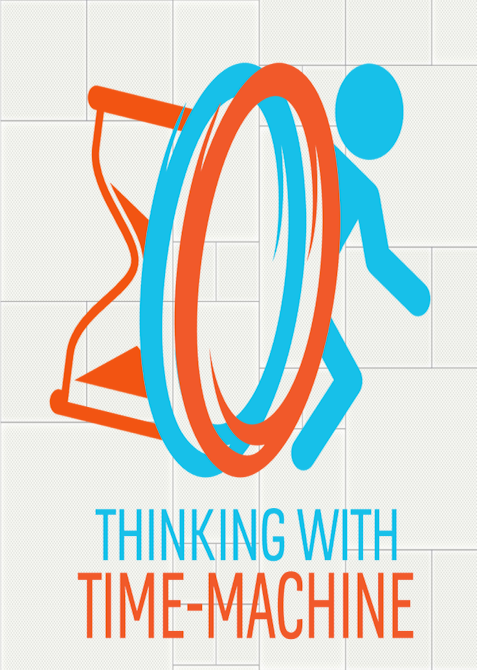-Download LiveSplit http://livesplit.github.io/downloads/
-Edit the splits open LS, Right ckick - Edit Splits) instert and name splits as you want You can download mine if you have WinRAR to extract the TwtmSplits.Iss file https://www.speedrun.com/twtm/resources
-Set Portal 2 as game name Right ckick - Edit Splits - Game Name: Portal 2
-Verify that autosplit is activated: (you still have to split by yourself but you need it to pause timer during loads) Right ckick - Edit Splits - Game Time and Auto Splittig: click on button "Activate"
-Set your spliting key Right ckick - Settings - Start/split: enter your key
-Check "Global Hotkeys" Right ckick - Settings - Global Hotkeys: on
-Choose ingame time Right ckick - Compare against: Game Time
Every time you lanch a new instance of LiveSplit you have to Check "Game Time" If You want to restart a run: Right ckick - Control - Reset
Now just use your split key during loadings and at the end when the screen gets black Don't forget to reccord your runs if you want to submit it for the Leaderboard