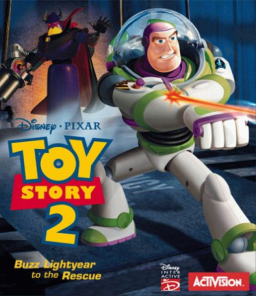Hi all,
Some threads in here are great. Trying to set this game up on my PC, although concerned that it simply won't work as it is too modern.
I've tried everything stated within this forum and elsewhere and continue to get the same issue. I get all the way onto the screen where you choose your graphics card and resolution, I enter in most commonly (although have tried more or less everything) my card and then 800 x 600 x 16 screen resolution. After clicking space it goes to a black screen, before ultimately shutting down and that being that.
I've installed the TY2 fix and I've also used DGVoodoo with no luck.
It might be that my pc is too modern as I do have a Nvidia 1660 (although have swapped out for an older one to try this). Be sad if I can never play this game again, was chasing the nostalgia! Thanks in advance!
I would doubt your computer is too modern, 1660 Ti is what I have. Have you gone to "Download Links and Mirrors for All Resources" under Resources and dow loaded Capridog and Pixelquick's portavle version? Comes with the Toy 2 fix and I think dgVoodoo as well. Run regsetup.exe first. Perhaps it was the installation process that was the problem, in which case downloading the portable version and running regsetup.exe shold fix that.