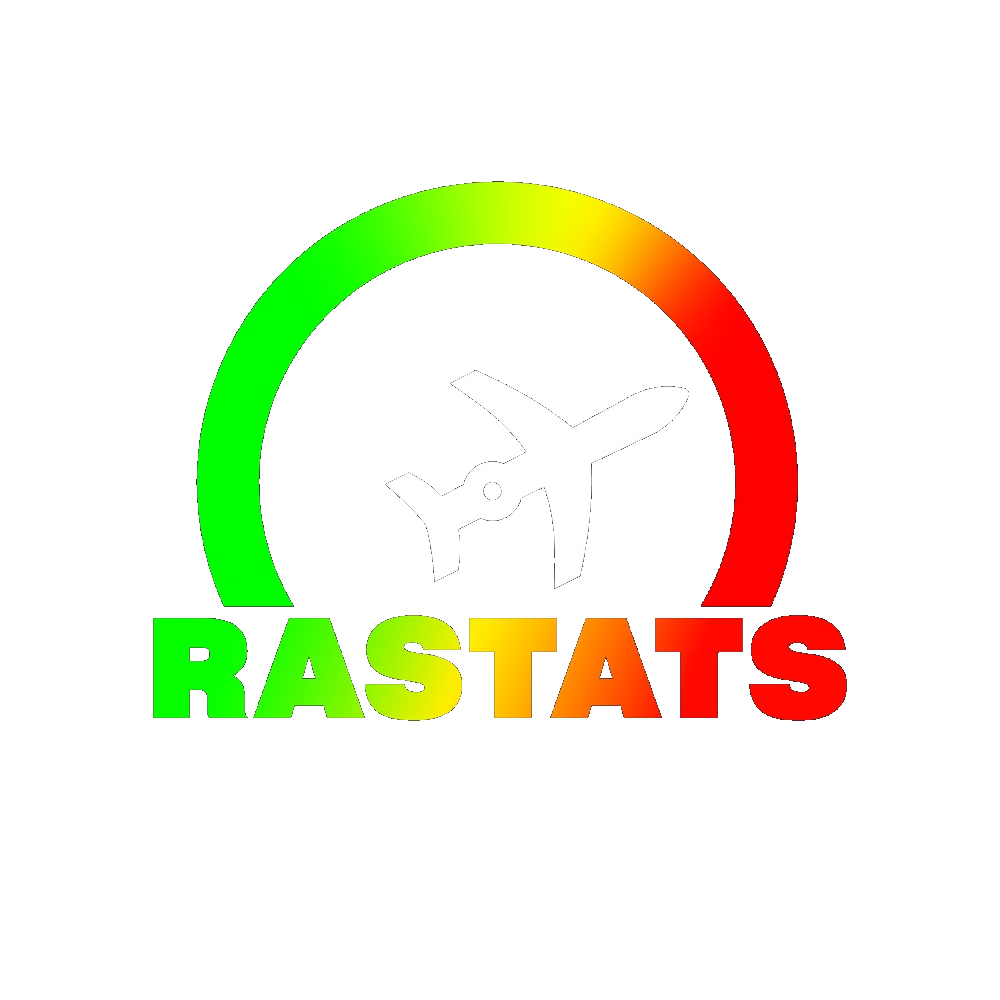Automated map loading & switching: Speedrun plugin for Openplanet
A plugin was developed to automate the switching of maps when speedrunning Trackmania and can be downloaded via https://openplanet.nl/files/87 .
This plugin is based on the scripting platform Openplanet which can be installed via the following tutorial: https://openplanet.nl/tutorials/installation
The supported speedrun categories are:
- Seasonal campaigns (quarterly and yearly)
- Training campaign
- TOTD campaigns (monthly and yearly)
- Custom campaigns listed on https://trackmania.io
There are a couple of settings in the plugin:
- Preload cache: Default off. Trackmania caches mapdata (like custom signs and music). This setting will load all the maps before a run is started, to reduce the loading time between maps during a run. The speedrun is automatically started after all the custom mapdata is downloaded.
- Auto load next map: Default on. Automatic loading of the next map can be turned off so you can practice the current map as often as you like. The "Go to next map" can be used to manually switch to the next map. This setting can be toggled on or off during an active speedrun.
- Abort speedrun button. This stops the current speedrun and the game returns to the main menu.
Note: The plugin currently only works with the Club version of the game.
Trackmania Speedruns Tutorial
I released a tutorial that covers all you need to know to do speedruns on Trackmania 2020.
If you find it informative, I would love if you could like the video, leave the comment and share it to your friends interested in speedrunning the game !
Recent runs
Moderators