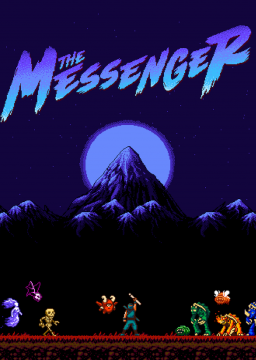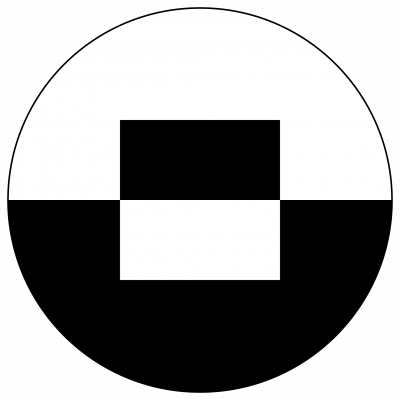Autosplitter Setup PC
In order to activate the autosplitter you need to open the split editor from the main window in Livesplit. Right-click the window and select "Edit Splits"
At the top, set the game name to "The Messenger" and then click the "Activate" button to enable the autosplitter.
The default splits are "Split when entering a new level" and the last hit for the bosses of 8Bit, Linear and Any% (last split). However, if you want to edit where the autosplitter will split, you can click on "Settings" and a new window will appear. In this window you need to check all the checkboxes related to your splits. Remember that you should check as many settings as you have splits.
To use the load remover on the timer/layout you need to right-click the main Livesplit window and ''Compare Against -> Game Time" You can also keep track of your real time/game time in your split layout tabs just above your splits names.
Autosplitter Setup Switch
The Video Auto Splitter only has a load remover. First, you need to download the VAS file in the Resources. Then, follow the "How To Use" section in the Video Autosplitter readme (link) (still in beta).
To use the load remover on the timer/layout you need to right-click the main Livesplit window and ''Compare Against -> Game Time" You can also keep track of your real time/game time in your split layout tabs just above your splits names.
If you have any problem regarding an autosplitter you can ask for some help in the Discord tech-support channel or ask me directly at @Voxelse.
How to remove loads manually
First, I want to point out that, if you use the autosplitter you'll not have to retime the runs manually. Manual loads re-timing is meant to be used on old runs which had already been submitted without a loadless time.
The loads are determined by Quarble state during any level transition.
Here is an image to show how the loads work:

The game is loading ONLY when Quarble is writing on his paper ("Repeat while loading" frames). So in order to calculate the loads, you need to have a video software able to frame stepping and also able to show you the time between two frames (start/end of load). I personally use "Avidemux" which is a free software and quite handy to calculate loads between a frame A and a frame B. But you can use any software you want as long as you can have an accurate detail of the loads.
And as stated in the rules: "When submitting a manually retimed run, a breakdown of the load times is required. Breakdown can be added in the comments." Here is an example of what you can do (8Bit No-Oob example):
Manual loads {N 0.933,A 0.933,F 1.000,C 0.867,B 0.867,H 1.033,Q 0.900,S 0.900,G 1.233,T 0.433} Loadless: 38:40:867 - 00:09:099 = 38:31.768