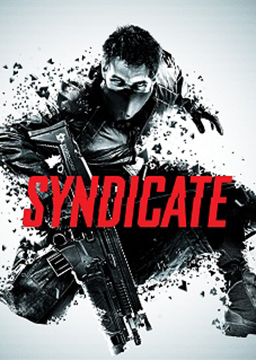This guide includes useful information and techniques that you might not have known about while learning to run the game. These are all easy to perform and helps save lots of time in the duration of a speedrun. I hope this will be helpful for people that are interested in going a little bit faster in their runs and learning a bit more about the game.
Optimal movement Nordanix found out that refreshing your sprint or sprinting then jumping is the fastest way to move. It's much faster than just keep sprinting, since that loses speed after a small time. So if you have room, sprint > jump > repeat is the best movement option. Otherwise just refresh your sprint by double tapping Shift.
Also, different weapons have different movement speeds. In conclusion, the Pistols are all by far the fastest weapon to sprint with. After that comes most of the other weapons, such as, the Shotgun, Assault Rifle, Sniper, SMG etc, which are basically the same speed. Closely behind these are running with Grenades and Unarmed. The Minigun and all other heavy weapons are slowest of all, which makes sense.
Lastly regarding movement, I just want to mention something about air strafing. If you sprint and jump, for example from a big height, if you then let go of forward and hold left or right and use mouse movement only, you get very good control in the air. Though eventually you want to start holding forward as when you stop turning with the mouse, you will not move forwards at all since you aren't holding W down. It's not essential to the game, but it can be worth to try it out, especially at the start in Aspari Extraction, with the skip to the left.
Buffering After jumping you can buffer a sprint by holding the Shift button when you land, which is useful so you don't have to time sprinting, as this will make it come at as soon as possible. This idea applies to climbing ladders, as you can buffer sprint when almost at the top. Also useful for when waiting for doors to open, which you then hold forward and sprint to buffer it.
Enemy spawn trigger (EST) skips Like other games, some enemies only spawn if your character collides with a certain spawn triggers. However, there are several places during the run where we can actually jump over them and skip the enemies from spawning. This generally doesn't save much time, but is more useful to make it more safer as we then don't need to deal with as many enemies shooting at us.
Console commands & Developer menu Accessing the console is very useful as it gives you access to noclip and godmode. To open it, you first need to be in-game in a level, then just press this combination [CTRL]+[ALT]+[~]. This should then open up the console in which you then can enter either "cmd (noclip)" and "cmd (godmode)". You also press up arrow to make previous used command come up, instead of writing it manually every time.
There is also a very useful tool, which is the debug tool. To use it, just download the .rar file in the resources tab, extract it anywhere you want, then just start the game and then the .exe you downloaded. Now you got access to lost of useful tools, which you can read more here: https://www.speedrun.com/syndicate_2012/guide/8zmk8
Miscellaneous If you want to switch weapon while on the move, it's best to do so when jumping, as you'll keep your momentum forward while switching weapons. Compared to doing so on the ground, you can only walk, which isn't quite as optimal.
When landing from a tall enough height, you will stagger upon landing for a short period. This however can be cancelled by scrolling the mouse wheel to switch weapons, when touching the ground. This will also make you keep the weapon you currently have equiped.
While you're breaching you might have noticed a small white section of the bar when it's progressing to 100%. If you let go while inside this white zone, you will be able end the breach sooner compare to filling it up completely. This is good to get used to and definitely helps. While not essential, it might be good to know that you gain more energy to refill your applications faster if enemies are killed with headshots or in quick succession, compared to normal kills.
You can change weapon firemodes in certain places even if you can't move or see your character. Like when opening the hatch in Burning Tower before big room fight. Also works for example in the first cutscene in Jack Denham. Just listen for the switch sound if you got it and you can see if it works in other situations too.
When reloading the shotgun and you want to pickup ammo on the ground, you normally can't stop the reloading. But if you sprint you can cancel it, so you then can pickup ammo then reload more if needed.
At the end of Cayman Global, once touched a certain trigger box, you can't die. So as long you reach that point, you don't need to worry about dying or killing enemies.