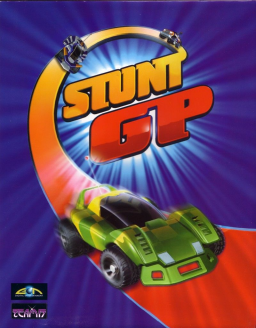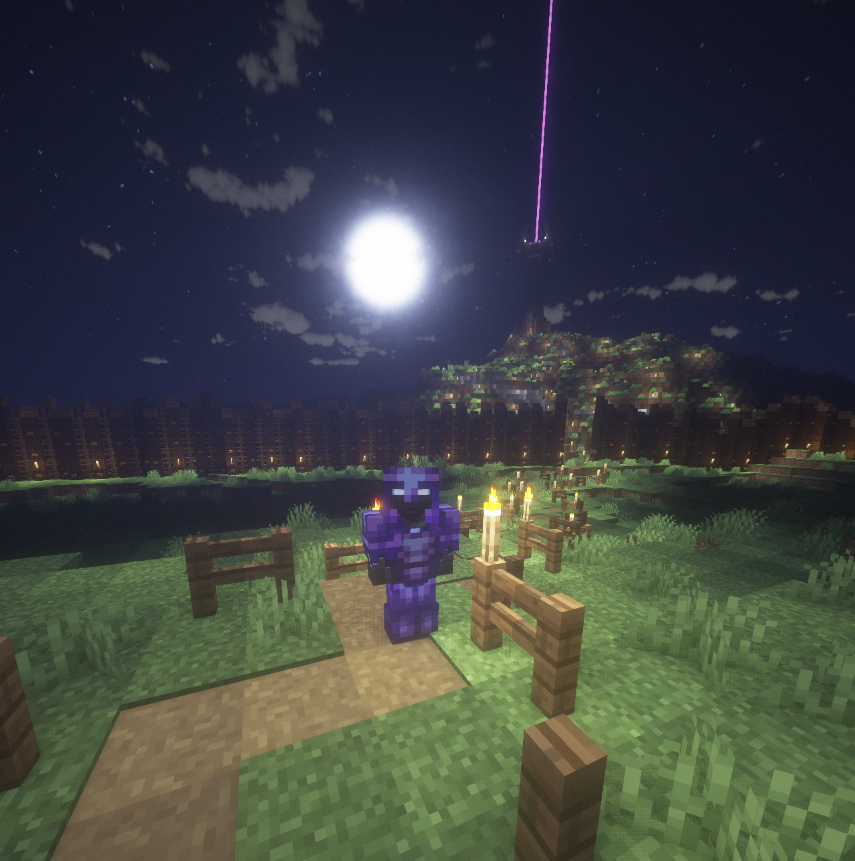Hello guys! I've been playing StuntGP since 2002, and I'm very happy to know that there's a community playing/speedrunning it regularly! I didn't understand the clean save state rule, how do I do it and how do I keep my 100% one? And I can't stream it live, there's a way to record it with a timer and saving a low file size video? beside that, I don't know any timers that appear in game, they stay as a second window. I would normaly use fraps, but since it can take a while I don't want to storage a 30gb+ video file.
Thank you very much for your attention.
Sorry for any english mistakes, it's not my first language.
Hey, welcome, always nice to see another person interested in this game!
You asked about many things, so going one by one:
- The savestate rule means that before speedruning the game you need go to the options menu and use the progress reset function first (whose English name I don't know, since I only own Polish version. You'll find it, it's impossible to mistake for anything else). Sadly, the game doesn't provide any way to backup the save so you need to do it manually from the OS' file explorer before resetting it in the game. You'll find the directory containing the save data in the game's root folder, simply zip it and store somewhere and you're all set
-As for the second issue, I'm taking a wild guess you're new to speedrun in general, as this isn't a SGP-specific problem. You'll find general video capture and timer usage guides all over the internet. To keep it short here, you'll need an external program like LiveSplit to measure and display the time. As for recording, I recommend OBS, either modern OBS Studio or OBS Classic if your computer is really slow. My average file size of a ~15min run at 1366x768px and 60FPS takes about 1.6GB but you can shave more space taken by it by halving the framerate for example.
BTW, your English is perfectly comprehensible, don't worry. And most importantly have fun!
Game save is stored in Game location, usually C:\Team17\SGP\save\card00\setup.bin "Clean savestate" means removing that file, so that no cars or tracks are unlocked, because current "any savestate" record uses car (Team machine) that needs to be unlocked in Time trial mode. You can copy that file to safe location and remove it from the game directory, and restore it from copy after speedrun.
OBS can record videos and you can add many windows that will appear on the video. OBS usually makes way smaller videos than Fraps but requires some setup. For instance, OBS recording at 720p 30fps and 2500kbps bitrate, it takes around 200MB for 10 minutes, so full Championship run (~2hours) would take around 2,5GB. I use OBS for recording, DxWnd for running Stunt GP in window and Livesplit for timer.
Guys, I've tried my best but I can't manage to make the timer work with the game. I've tried many timers, livesplit worked the best but when I open the game it bugs out with the screen and simply doesn't work. My PB is 14.32.74 following the same path as Meowdori did in his run. It's a shame that I can't prove it :(. I've tried everything in OBS Studio, tried to make it over the game, dividing the timer window from the game screen, etc, but it just doens't work. OBS doesn't recognize it properly as a game, it appears as an option but I always get a black screen, and when I try capturing it with my screen as a whole, it glitches with the timer. I would try to put the timer after recording it, but I don't want to break the rules.
This sounds like a very specific issue, but I'm not sure if I'm understanding correctly. Did you use Game Capture source to record LiveSplit? It should be Window Capture instead. Game Capture should be used for SGP (it's intended for programs that display things via DirectX or OpenGL)
Btw, I'm not a boy :)
I captured LiveSplit as a Window and the game with Game Capture, I've lowered the game window on OBS to fit both timer and game side by side, since the timer doesn't appear on top (I've tried mixed variations on either game/window capture on OBS), just as you did. But, When I start the game it glitches with the timer, either by freezing it or a portion of the game screen running on top of it, very strange indeed. how did you configured yours?
And sorry, Ms. Meowdori. XD
Your music is very nice btw, it's exactly the type that I always listen to, StuntGP players have good taste. cough cough
Hmmm... That's strange, I don't think I know what the issue there is, but if you're on the notebook computer, or a computer with multiple GPUs in general, make sure everything uses the same GPU (if you don't know how to check it, there's an official troubleshooting guide for notebooks https://obsproject.com/wiki/Laptop-Troubleshooting)
As for what settings I use, I'm not at the computer at the moment but I'll try to describe it from memory as accurately as I can. First off, I'm running the last version of old OBS Classic rather than Studio. I ensure everything runs on the same GPU. Stunt GP is sourced from game capture, timer (WSplit) is sourced from window capture. In OBS settings, video framerate is set to 60FPS, at 1366x768 resolution, bitrate is 9000Kbps, 320Kbps for audio. On the advanced tab, encoding profile is set to superfast and CRF set to 10. One last thing that might or might not make a difference for you, I run SGP in 3Dfx Glide mode rather than DirectX. I use a wrapper called nGlide (it's freeware) to make it work. I need it on Windows 8.1 because DirectX 6 mode isn't hardware accelerated and runs badly. I hope this helped in any way.
Thank you very much! I'm currently a little busy so I'm can't speedrun at the moment, but I will definitely try it again on the future. In any case, I'll try to remain active on the community, it's always cool to discuss about games, even more this one that I like so much. :)